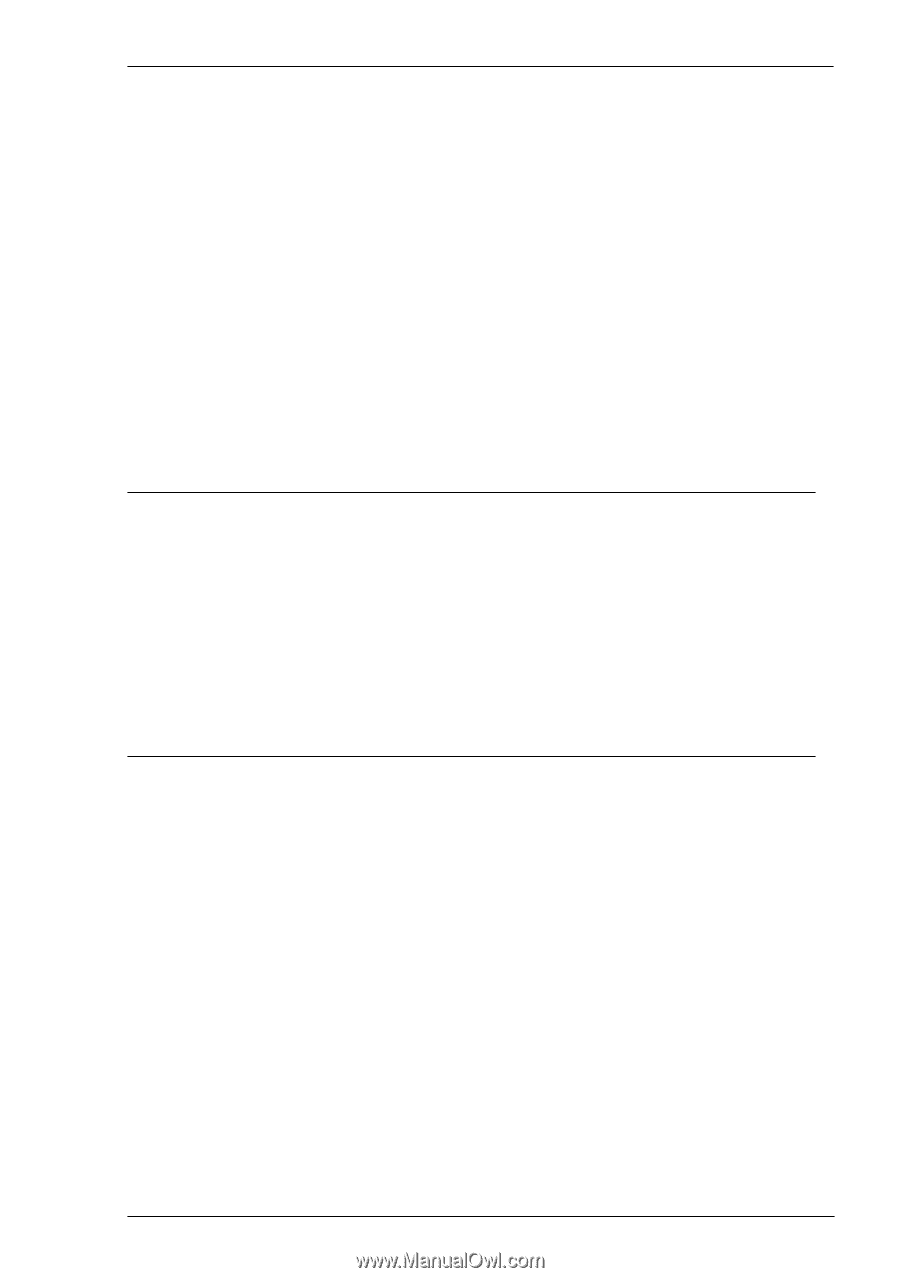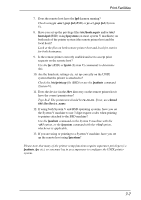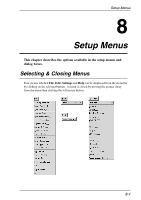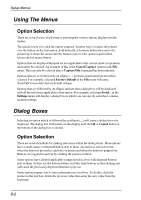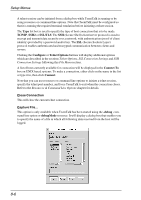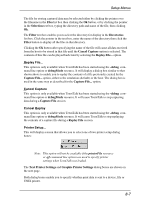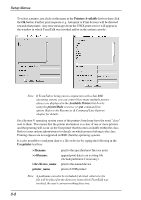HP Neoware e140 TeemTalk® 5.0 for Unix User's Guide - Page 77
Default Settings, Saving The Setup, Closing A Dialog Box - factory reset
 |
View all HP Neoware e140 manuals
Add to My Manuals
Save this manual to your list of manuals |
Page 77 highlights
Setup Menus When there are more options that can be comfortably displayed in the dialog box, these will be shown in a list box with a scroll bar. The scroll bar functions in the same way as the scroll bar in the main window. To make a selection, display the required option in the list box then click the pointer on it so that it is highlighted. Closing A Dialog Box To close a dialog box without actioning any changes that have been made to the settings, click the Cancel button. This will cause all the settings in that dialog box to revert back to the state they were in when it was first displayed. To close a dialog box and cause TeemTalk to assert the new settings, click the Ok button. Default Settings TeemTalk is supplied with the setup options set to factory default. If these have been altered since and you wish to reassert the original settings of all the options, display the File menu and select the Factory Default option. If you have modified any setup settings since you last saved the setup, you can cause TeemTalk to reassert the last saved settings by selecting the Reset Terminal option in the File menu. Saving The Setup The current setup configuration can be saved so that TeemTalk will automatically reassert the settings when it is subsequently reset or loaded. To save the current setup configuration, display the File menu and select the Save Settings option. Settings are saved in the file teemx340.nv (TeemTalk with graphics emulations), or teemx320.nv (TeemTalk with no graphics emulations) by default. You can specify a different file for saving and loading settings by using the following resource or command line option: Resource: xteemx340*settingsFile: filename Command Line: -sf filename Refer to the Resources & Command Line Options chapter for more details. 8-3