HP Nx6325 Power - Page 18
Procedure, Result, called Shut Down instead of Turn Off Computer.
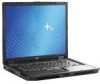 |
UPC - 882780649330
View all HP Nx6325 manuals
Add to My Manuals
Save this manual to your list of manuals |
Page 18 highlights
Factory power settings Task Restore from user-initiated or system-initiated hibernation. Procedure Press the power button.† Result ■ The power lights are turned on. ■ Your work returns to the screen. *If you have been registered to a network domain, the button you click will be called Shut Down instead of Turn Off Computer. †If the system initiated hibernation because of a critical low-battery condition, connect external power or insert a charged battery before you press the power button. (The system may not respond if the drained battery is the only power source.) 4-6 Power
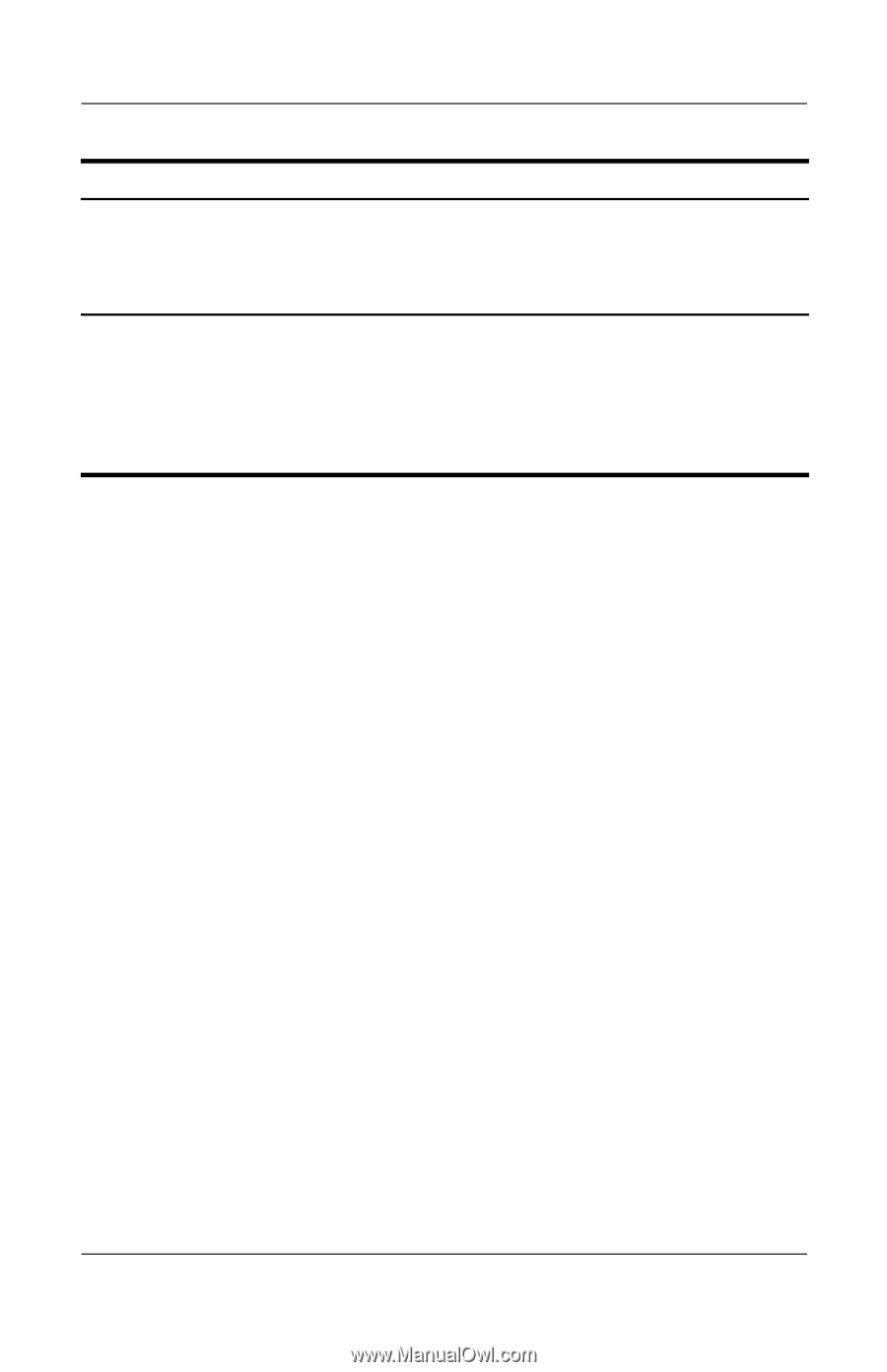
4–6
Power
Factory power settings
Restore from
user-initiated or
system-initiated
hibernation.
Press the power button.
†
■
The power lights
are turned on.
■
Your work returns to
the screen.
*If you have been registered to a network domain, the button you click will be
called Shut Down instead of Turn Off Computer.
†
If the system initiated hibernation because of a critical low-battery condition,
connect external power or insert a charged battery before you press the power
button. (The system may not respond if the drained battery is the only power
source.)
Task
Procedure
Result














