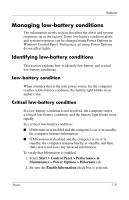HP Nx6325 Power - Page 31
Displaying charge information on the screen, Viewing charge displays, Interpreting charge indicators - battery part number
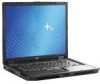 |
UPC - 882780649330
View all HP Nx6325 manuals
Add to My Manuals
Save this manual to your list of manuals |
Page 31 highlights
Batteries Displaying charge information on the screen This section explains how to access and interpret battery charge indicators. Viewing charge displays To view information about the status of any battery in the computer: ■ Double-click the Power Meter icon in the notification area, at the far right of the taskbar. - or - ■ Select Start > Control Panel > Performance & Maintenance > Power Options > Power Meter tab. Interpreting charge indicators Most charge indicators report battery status as both a percentage and as the number of minutes of charge remaining: ■ The percentage indicates the approximate amount of charge remaining in the battery. ■ The time indicates the approximate running time remaining on the battery if the battery continues to provide power at the current level. For example, the time remaining will decrease when you start playing a DVD and will increase when you stop playing a DVD. When a battery is charging, a lightning bolt icon may be superimposed over the battery icon on the Power Meter screen. 7-8 Power