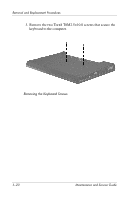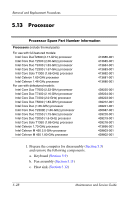HP Nx7400 HP Compaq nx7300 and nx7400 Notebook PC Maintenance and Service Guid - Page 116
Thermal Plate, Spare Part Number Information
 |
UPC - 882780786653
View all HP Nx7400 manuals
Add to My Manuals
Save this manual to your list of manuals |
Page 116 highlights
Removal and Replacement Procedures 5.10 Thermal Plate Thermal plate Thermal Plate Spare Part Number Information 417521-001 1. Prepare the computer for disassembly (Section 5.3). 2. Release the keyboard (Section 5.9). ✎ The following screws should be removed, then installed, in the 1, 2, 3, 4 sequence stamped on the thermal plate. 3. Remove the two Phillips PM2.5×3.0 screws 1 and the two Phillips PM2.5×5.0 screws 2 that secure the thermal plate to the computer. 4. Remove the thermal plate 3. Removing the Thermal Plate Reverse the above procedure to install the thermal plate. Maintenance and Service Guide 5-23
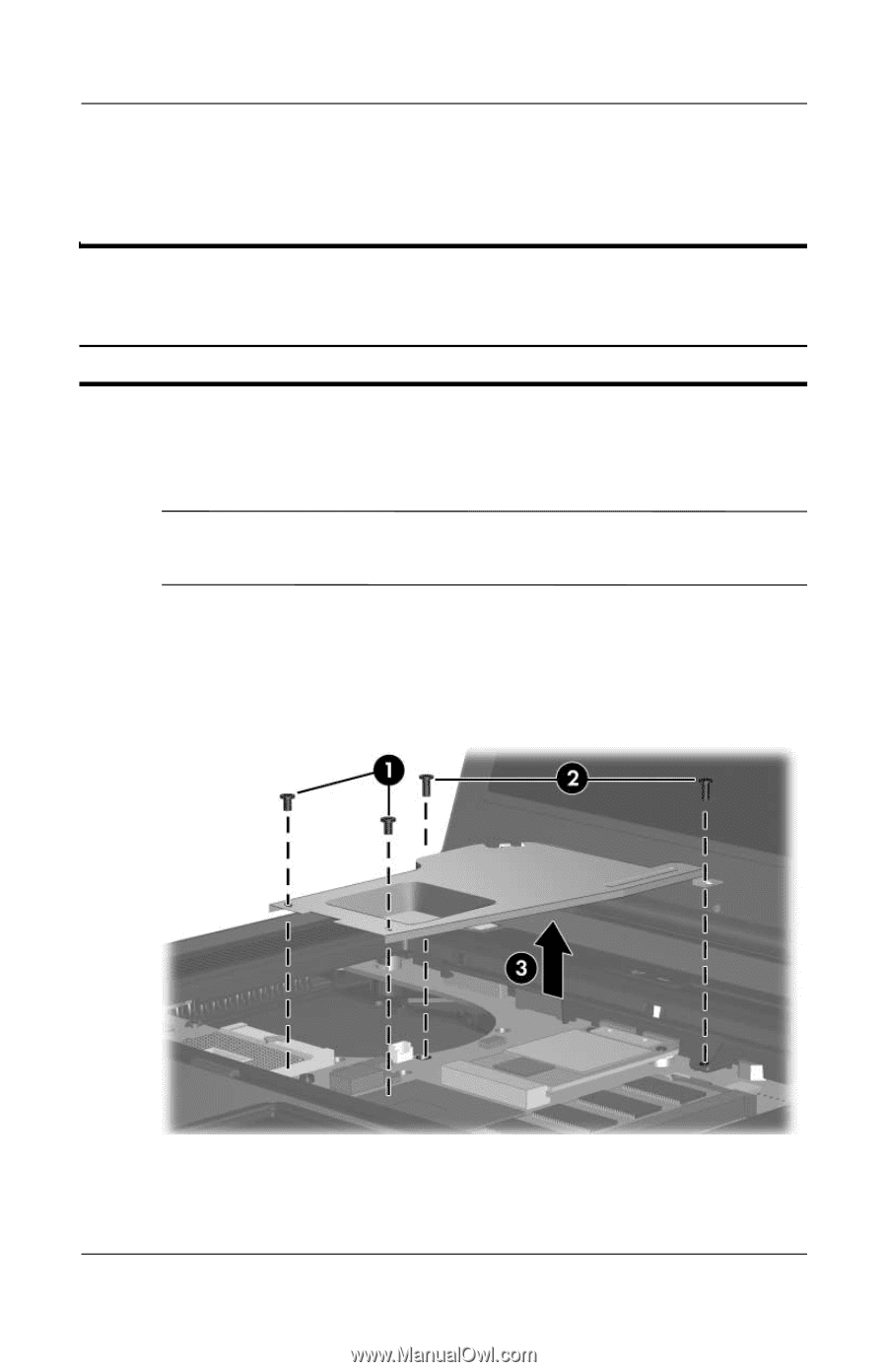
Removal and Replacement Procedures
Maintenance and Service Guide
5–23
5.10
Thermal Plate
1. Prepare the computer for disassembly (
Section 5.3
).
2. Release the keyboard (
Section 5.9
).
✎
The following screws should be removed, then installed, in the
1, 2, 3, 4 sequence stamped on the thermal plate.
3. Remove the two Phillips PM2.5×3.0 screws
1
and the
two Phillips PM2.5×5.0 screws
2
that secure the thermal
plate to the computer.
4. Remove the thermal plate
3
.
Removing the Thermal Plate
Reverse the above procedure to install the thermal plate.
Thermal Plate
Spare Part Number Information
Thermal plate
417521-001