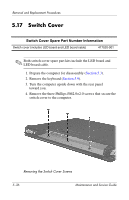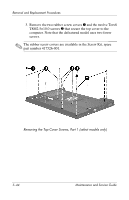HP Nx7400 HP Compaq nx7300 and nx7400 Notebook PC Maintenance and Service Guid - Page 132
Display Assembly, Display Assembly Spare Part Number Information
 |
UPC - 882780786653
View all HP Nx7400 manuals
Add to My Manuals
Save this manual to your list of manuals |
Page 132 highlights
Removal and Replacement Procedures 5.18 Display Assembly Display Assembly Spare Part Number Information Display assemblies (include wireless antenna transceivers and cables) 15.4-inch, WSXGA+ with BrightView 15.4-inch, WSXGA+ 15.4-inch, WXGA+ 417524-001 417523-001 417522-001 1. Prepare the computer for disassembly (Section 5.3). 2. Remove the keyboard (Section 5.9). 3. Remove the switch cover (Section 5.17). Maintenance and Service Guide 5-39
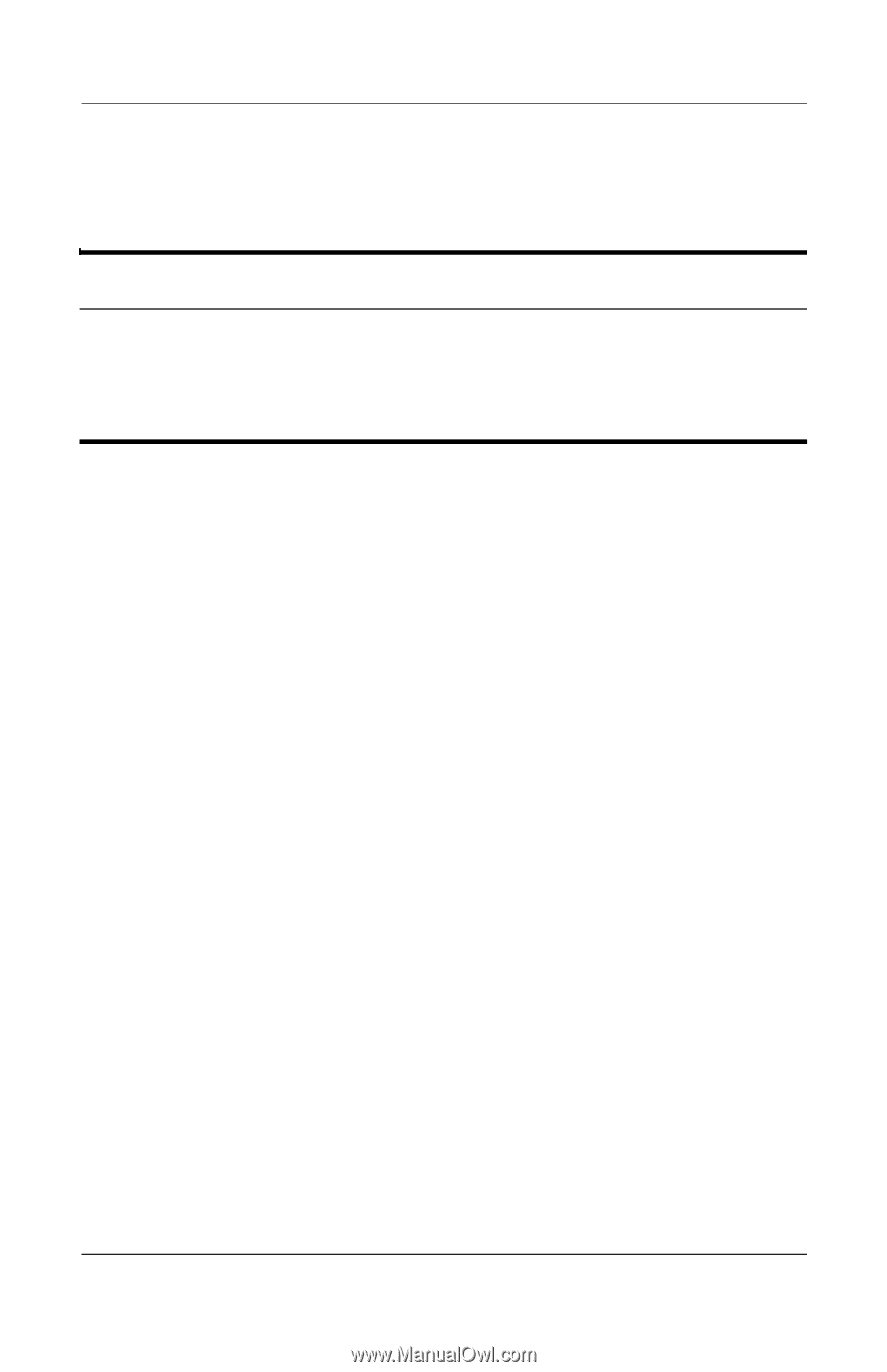
Removal and Replacement Procedures
Maintenance and Service Guide
5–39
5.18
Display Assembly
1. Prepare the computer for disassembly (
Section 5.3
).
2. Remove the keyboard (
Section 5.9
).
3. Remove the switch cover (
Section 5.17
).
Display Assembly Spare Part Number Information
Display assemblies
(include wireless antenna transceivers and cables)
15.4-inch, WSXGA+ with BrightView
15.4-inch, WSXGA+
15.4-inch, WXGA+
417524-001
417523-001
417522-001