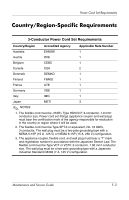HP Nx7400 HP Compaq nx7300 and nx7400 Notebook PC Maintenance and Service Guid - Page 239
HP Docking Station, spare part, HP Extended Life Battery
 |
UPC - 882780786653
View all HP Nx7400 manuals
Add to My Manuals
Save this manual to your list of manuals |
Page 239 highlights
Index G grounding equipment and methods 4-7 H hard drive OS loading problems 2-20 precautions 4-3 removal 5-7 spare part numbers 3-13, 3-17, 3-25, 5-7 specifications 6-5 hard drive bay 1-19 hard drive cover illustrated 3-15 removal 5-8 hard drive frame, removal 5-10 headphone jack location 1-9 pin assignments E-1 heat sink removal 5-25 spare part number 3-5, 3-22, 5-25 HP Docking Station, spare part number 3-18, 3-24 HP Extended Life Battery, spare part number 3-18, 3-21 I I/O address specifications 6-17 initiating a Recovery from the hard drive Recovery Partition Windows Vista C-7 in Windows Vista C-6 interrupt specifications 6-15 K keyboard removal 5-19 spare part numbers 3-3, 3-26, 3-27, 5-19 troubleshooting 2-28 keyboard components 1-10, 1-13 keypad keys 1-14 L left-side components 1-11 lid switch board, spare part number 3-3, 3-25 M mass storage devices, spare part numbers 3-16 memory map specifications 6-20 memory module removal 5-14, 5-33 spare part numbers 3-11, 3-25, 5-14, 5-33 memory module compartment 1-19 memory module compartment cover illustrated 3-15 removal 5-15 microphone jack location 1-9 pin assignments E-2 Index-4 Maintenance and Service Guide