HP Omni 220-1155xt Wall Mounting Guide - Page 17
Insert the four screws to secure the stand to the back of the computer., the computer.
 |
View all HP Omni 220-1155xt manuals
Add to My Manuals
Save this manual to your list of manuals |
Page 17 highlights
6. Place the stand on the back of the computer, inserting the two tabs at the top of the stand into the two slots on the computer. Align the four screw holes on the stand with the screw holes on the computer. 7. Insert the four screws to secure the stand to the back of the computer. Replacing the computer stand 13
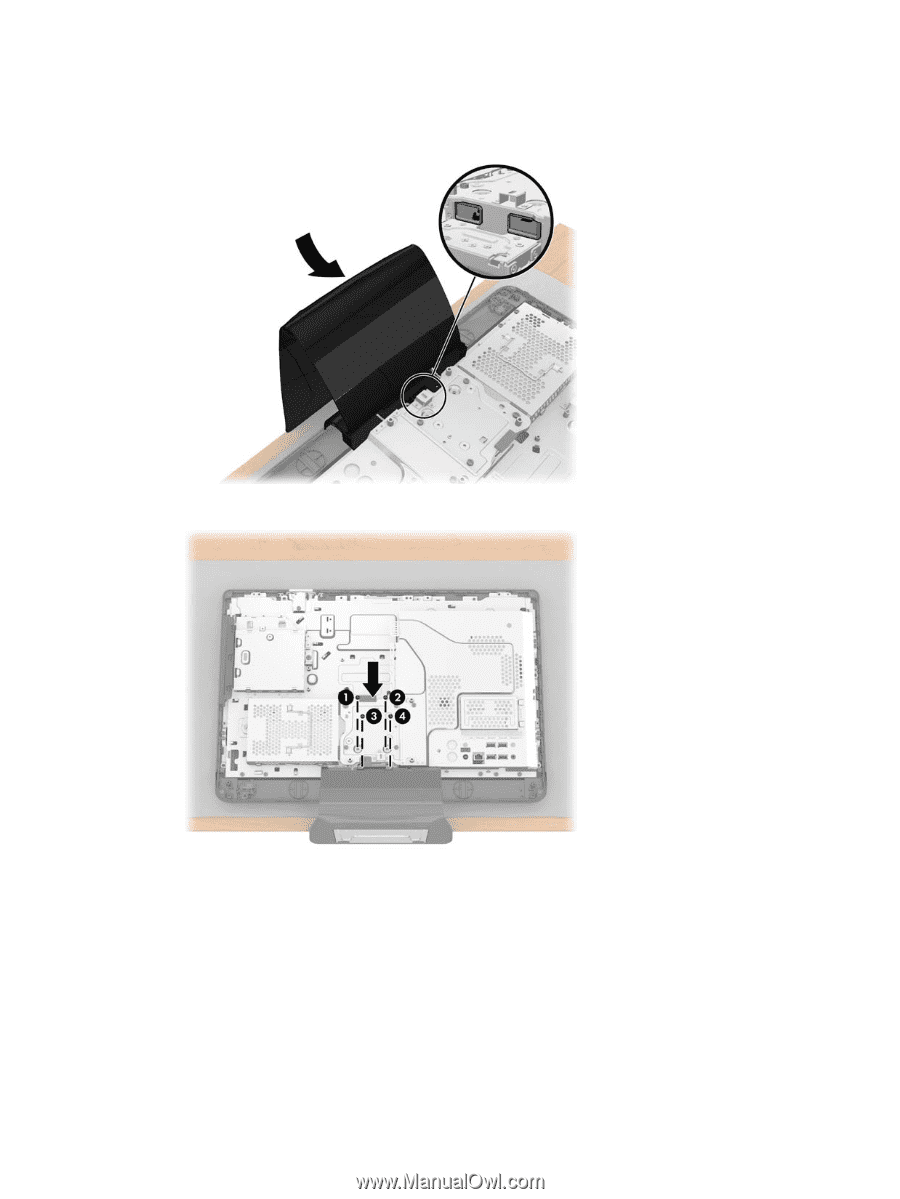
6.
Place the stand on the back of the computer, inserting the two tabs at the top of the stand into
the two slots on the computer. Align the four screw holes on the stand with the screw holes on
the computer.
7.
Insert the four screws to secure the stand to the back of the computer.
Replacing the computer stand
13











