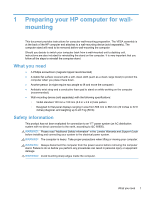HP Omni 220-1155xt Wall Mounting Guide - Page 3
Table of contents
 |
View all HP Omni 220-1155xt manuals
Add to My Manuals
Save this manual to your list of manuals |
Page 3 highlights
Table of contents 1 Preparing your HP computer for wall-mounting 1 What you need ...1 Safety information ...1 Before removing the stand ...2 Removing the computer stand ...2 2 Reinstalling the stand on your HP computer 9 What you need ...9 Safety information ...9 Before replacing the stand ...9 Replacing the computer stand ...10 iii

Table of contents
1
Preparing your HP computer for wall-mounting
..........................................................................................
1
What you need
.....................................................................................................................................
1
Safety information
................................................................................................................................
1
Before removing the stand
...................................................................................................................
2
Removing the computer stand
.............................................................................................................
2
2
Reinstalling the stand on your HP computer
...............................................................................................
9
What you need
.....................................................................................................................................
9
Safety information
................................................................................................................................
9
Before replacing the stand
...................................................................................................................
9
Replacing the computer stand
............................................................................................................
10
iii