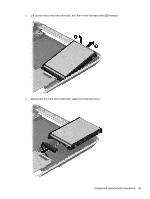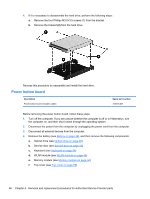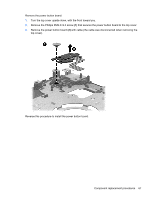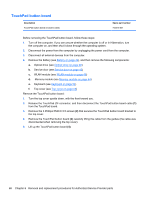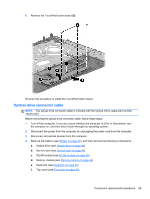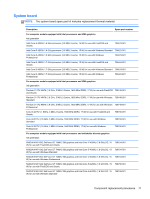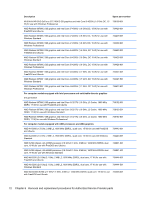HP Pavilion TouchSmart 14-n028ca HP Pavilion 14 Notebook PC HP Pavilion TouchS - Page 77
Remove the Phillips PM2.5×2.5 screw, Reverse this procedure to install the power button board.
 |
View all HP Pavilion TouchSmart 14-n028ca manuals
Add to My Manuals
Save this manual to your list of manuals |
Page 77 highlights
Remove the power button board: 1. Turn the top cover upside down, with the front toward you. 2. Remove the Phillips PM2.5×2.5 screw (1) that secures the power button board to the top cover. 3. Remove the power button board (2) with cable (the cable was disconnected when removing the top cover). Reverse this procedure to install the power button board. Component replacement procedures 67
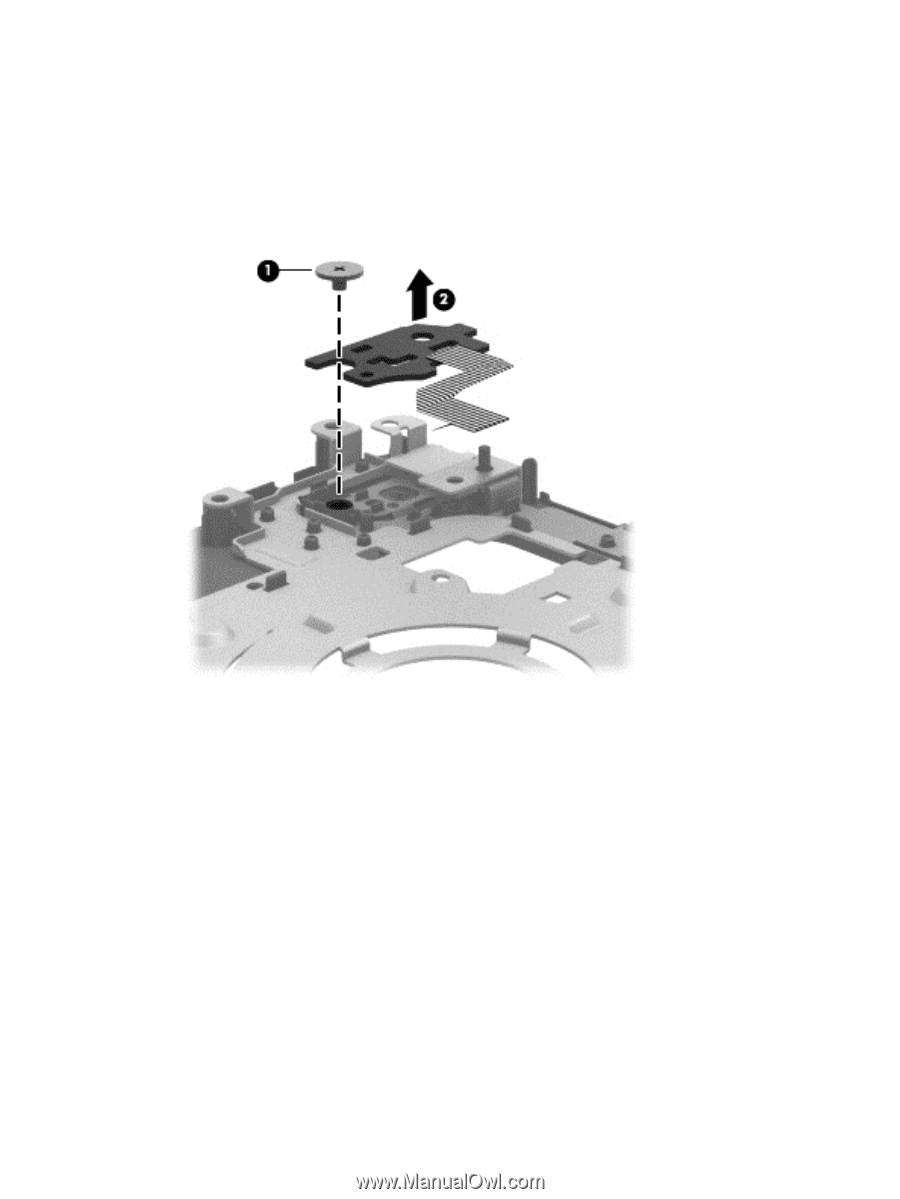
Remove the power button board:
1.
Turn the top cover upside down, with the front toward you.
2.
Remove the Phillips PM2.5×2.5 screw
(1)
that secures the power button board to the top cover.
3.
Remove the power button board
(2)
with cable (the cable was disconnected when removing the
top cover).
Reverse this procedure to install the power button board.
Component replacement procedures
67