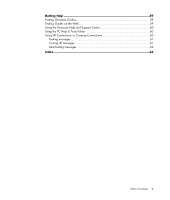HP Pavilion a6000 Start Here Guide - Page 5
Getting Help, Index, Using the PC Help & Tools Folder
 |
View all HP Pavilion a6000 manuals
Add to My Manuals
Save this manual to your list of manuals |
Page 5 highlights
Getting Help 59 Finding Onscreen Guides 59 Finding Guides on the Web 59 Using the Onscreen Help and Support Center 60 Using the PC Help & Tools Folder 60 Using HP Connections or Compaq Connections 60 Getting messages 61 Turning off messages 61 Reactivating messages 62 Index...63 Table of Contents v

Table of Contents
v
Getting Help
..........................................................................................
59
Finding Onscreen Guides
......................................................................................
59
Finding Guides on the Web
...................................................................................
59
Using the Onscreen Help and Support Center
..........................................................
60
Using the PC Help & Tools Folder
...........................................................................
60
Using HP Connections or Compaq Connections
.......................................................
60
Getting messages
............................................................................................
61
Turning off messages
.......................................................................................
61
Reactivating messages
.....................................................................................
62
Index
.....................................................................................................
63