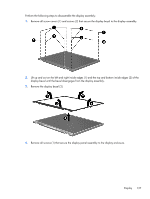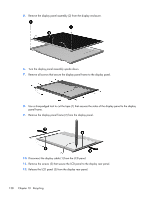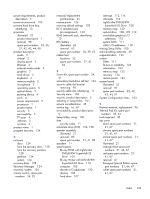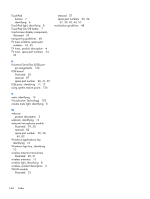HP Pavilion dv6-3300 HP Pavilion dv6 Entertainment PC - Maintenance and Servic - Page 151
Display Hinge Kit, spare part
 |
View all HP Pavilion dv6-3300 manuals
Add to My Manuals
Save this manual to your list of manuals |
Page 151 highlights
Touchscreen spare part numbers 19, 43, 72 white spare part numbers 19, 40, 77 display bezel BrightView spare part numbers 40 illustrated 30 release 82 Rossignol Special Edition spare part numbers 44 spare part numbers 30, 80 Display Cable Kit BrightView illustrated 30 BrightView spare part numbers 30, 40 Touchscreen illustrated 29 Touchscreen spare part numbers 29, 41 Display Cable Kit with WiMAX BrightView spare part numbers 43 display components illustrated 28 recycling 136 display enclosure black spare part numbers 31, 40, 43 BrightView illustrated 30 chrome spare part numbers 31, 40 etched spare part numbers 31, 42, 43 midnight blue spare part numbers 30, 42 red spare part numbers 31, 40 removal 73 Rossignol Special Edition spare part numbers 31, 44 Touchscreen illustrated 29 Touchscreen spare part numbers 29, 41 white spare part numbers 31, 40 display hinge removal 75, 80 spare part number 75, 81 display hinge covers BrightView illustrated 30 BrightView spare part numbers 30, 41 Touchscreen illustrated 29 Touchscreen spare part numbers 29, 41 Display Hinge Kit BrightView illustrated 30 BrightView spare part numbers 30, 40 Touchscreen illustrated 29 Touchscreen spare part numbers 29, 41 Display Hinge Kit, spare part number 75, 81 display panel BrightView illustrated 30 BrightView spare part numbers 30, 37 product description 2 removal 80 spare part number 80 Touchscreen illustrated 29 Display Rubber Kit, spare part numbers 29, 31, 40 Display Screw Kit, spare part numbers 29, 31, 40 display specifications 106 displaying system information 101 drive recovery 124 drives boot order 104 preventing damage 46 DVD±RW and CD-RW Combo Drive precautions 46 E electrostatic discharge 47 eSATA/USB port, identifying 12 esc key, identifying 10 Ethernet, product description 3 exiting Setup Utility 102 external media cards, product description 4 external monitor port pin assignments 131 F f11 128 fan always on 103 fan/heat sink assembly illustrated 21 removal 95 spare part numbers 21, 41, 42, 43, 95 feet locations 52 spare part numbers 27, 41, 52 fingerprint reader, identifying 9 fn key, identifying 10 full system recovery 124 function keys, identifying 10 G graphics, product description 2 grounding equipment and methods 49 H hard drive illustrated 26, 32 precautions 46 product description 2 removal 55 spare part numbers 26, 32, 41, 42, 43, 44, 55 specifications 107 hard drive bay cover illustrated 33 hard drive cover removal 54 Hard Drive Hardware Kit spare part number 27, 32, 41, 55 hard drive self test 104 HDMI port pin assignments 132 headphone (audio-out) jack pin assignments 130 hinge removal 75, 80 spare part number 75, 81 hinge covers BrightView removing 79 Touchscreen removing 74 HP QuickWeb, Setup Utility 104 Index 141