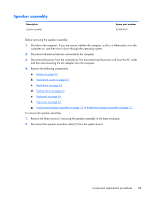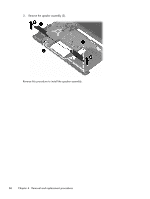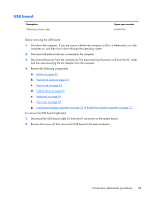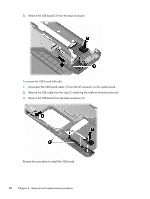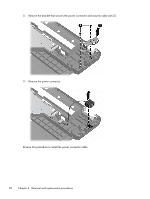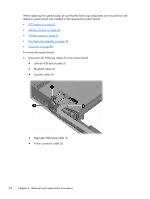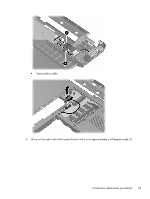HP Pavilion dv6-3300 HP Pavilion dv6 Entertainment PC - Maintenance and Servic - Page 98
Reverse this procedure to install the USB board., Remove the USB board from the base enclosure 3.
 |
View all HP Pavilion dv6-3300 manuals
Add to My Manuals
Save this manual to your list of manuals |
Page 98 highlights
3. Remove the USB board (3) from the base enclosure. To remove the USB board (left-side): 1. Disconnect the USB board cable (1) from the LIF connector on the system board 2. Remove the USB cable from the clips (2) attaching the cable to the base enclosure. 3. Remove the USB board from the base enclosure (3). Reverse this procedure to install the USB board. 88 Chapter 4 Removal and replacement procedures
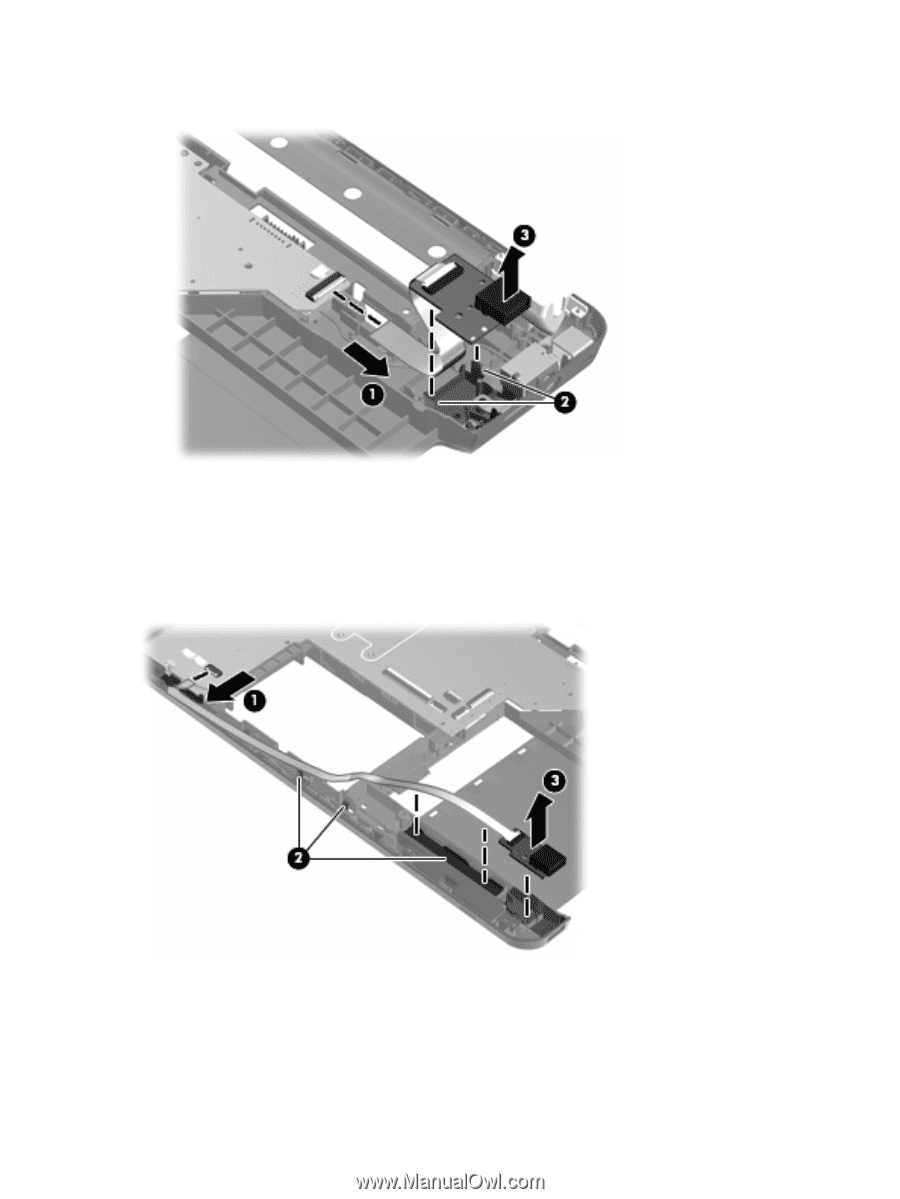
3.
Remove the USB board (3) from the base enclosure.
To remove the USB board (left-side):
1.
Disconnect the USB board cable (1) from the LIF connector on the system board
2.
Remove the USB cable from the clips (2) attaching the cable to the base enclosure.
3.
Remove the USB board from the base enclosure (3).
Reverse this procedure to install the USB board.
88
Chapter 4
Removal and replacement procedures