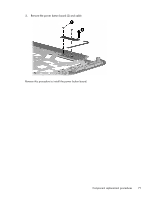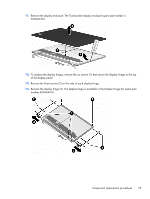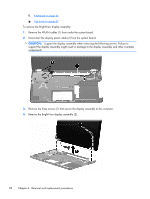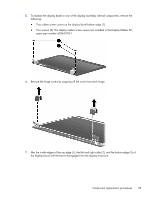HP Pavilion dv6-3300 HP Pavilion dv6 Entertainment PC - Maintenance and Servic - Page 86
Removal and replacement procedures
 |
View all HP Pavilion dv6-3300 manuals
Add to My Manuals
Save this manual to your list of manuals |
Page 86 highlights
15. To remove the display panel cable, remove the adhesive plastic strip (1) from the display panel cable, and then disconnect the cable (2). Lift and remove the cable (3). The Touchscreen Display Cable Kit is spare part number 603655-001. Reverse this procedure to reassemble and install the display assembly. 76 Chapter 4 Removal and replacement procedures
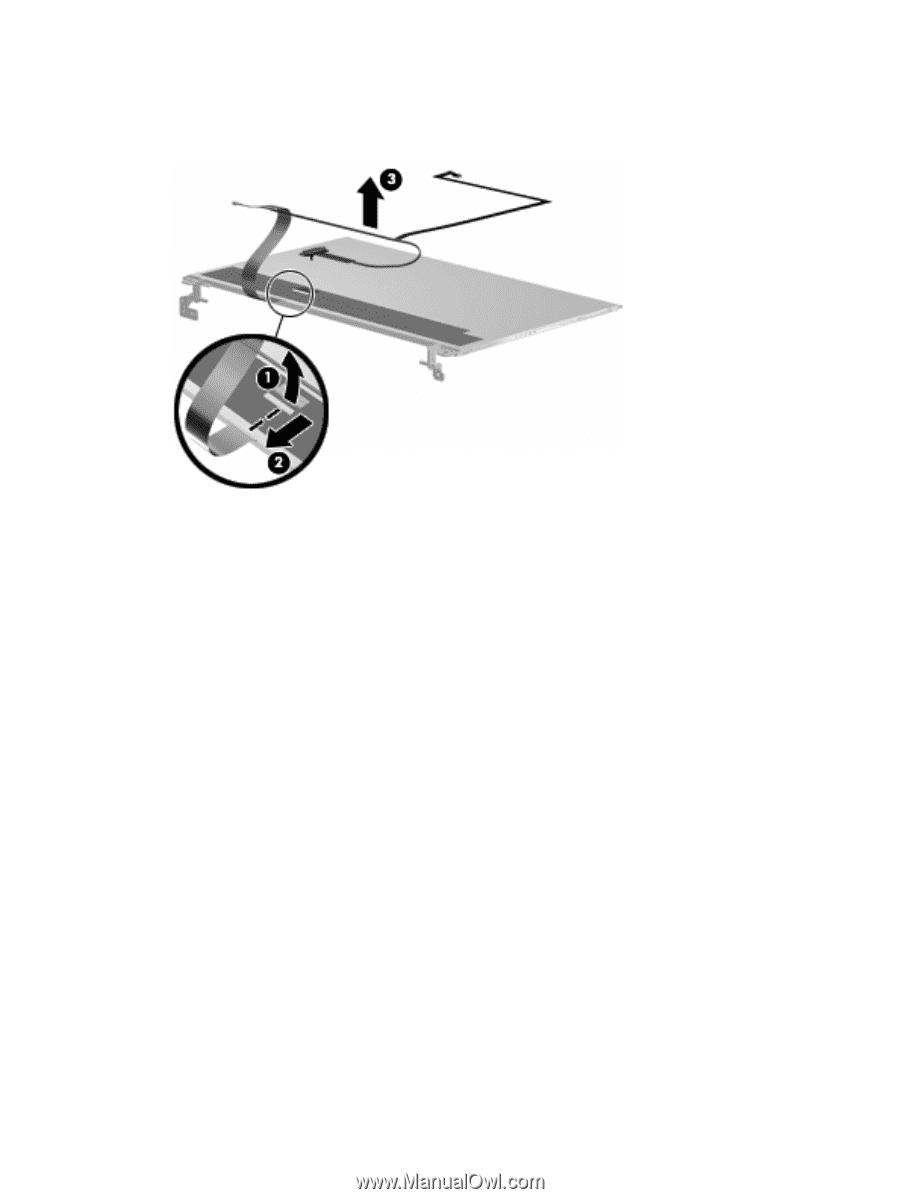
15.
To remove the display panel cable, remove the adhesive plastic strip (1) from the display panel
cable, and then disconnect the cable (2). Lift and remove the cable (3). The Touchscreen Display
Cable Kit is spare part number 603655-001.
Reverse this procedure to reassemble and install the display assembly.
76
Chapter 4
Removal and replacement procedures