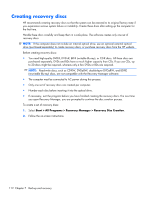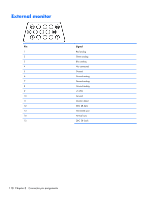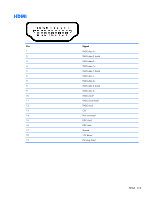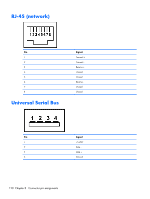HP Pavilion dv7-4000 HP Pavilion dv7 Entertainment PC - Maintenance and Servic - Page 124
Start, All Programs, Recovery Manager, System Recovery, Access Recovery Manager by either
 |
View all HP Pavilion dv7-4000 manuals
Add to My Manuals
Save this manual to your list of manuals |
Page 124 highlights
On some models, a recovery from the partition can be performed on the hard drive. This restores the computer to its factory condition. To restore the system from the partition: 1. Access Recovery Manager by either: ● Selecting Start > All Programs > Recovery Manager > Recovery Manager. - or - ● Turning on or restarting the computer, and then pressing the esc key when the Press the ESC key for Startup Menu screen appears. Then, press the f11 key when the Press for recovery screen appears. 2. Click System Recovery in the Recovery Manager window. 3. Follow the on-screen instructions. 116 Chapter 7 Backup and recovery

On some models, a recovery from the partition can be performed on the hard drive. This restores the
computer to its factory condition.
To restore the system from the partition:
1.
Access Recovery Manager by either:
●
Selecting
Start
>
All Programs
>
Recovery Manager
>
Recovery Manager
.
– or –
●
Turning on or restarting the computer, and then pressing the
esc
key when the Press the ESC
key for Startup Menu screen appears. Then, press the
f11
key when the Press <F11> for
recovery screen appears.
2.
Click
System Recovery
in the Recovery Manager window.
3.
Follow the on-screen instructions.
116
Chapter 7
Backup and recovery