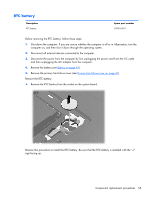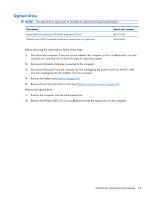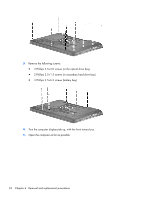HP Pavilion dv7-4000 HP Pavilion dv7 Entertainment PC - Maintenance and Servic - Page 67
and release, the keyboard until the keyboard connector on the system board is
 |
View all HP Pavilion dv7-4000 manuals
Add to My Manuals
Save this manual to your list of manuals |
Page 67 highlights
Remove the keyboard: 1. Remove the two Phillips PM2.5×6.5 screws (1) that secure the keyboard to the computer. 2. Slide the keyboard release switch (2) (in the battery bay) to the right. 3. Turn the computer display-side up, with the front toward you, and open the computer as far as possible. 4. Lift (1) and release (2) the keyboard until the keyboard connector on the system board is accessible. Component replacement procedures 59

Remove the keyboard:
1.
Remove the two Phillips PM2.5×6.5 screws
(1)
that secure the keyboard to the computer.
2.
Slide the keyboard release switch
(2)
(in the battery bay) to the right.
3.
Turn the computer display-side up, with the front toward you, and open the computer as far as
possible.
4.
Lift
(1)
and release
(2)
the keyboard until the keyboard connector on the system board is
accessible.
Component replacement procedures
59