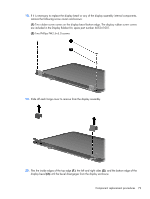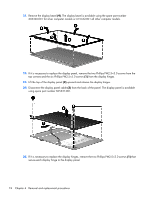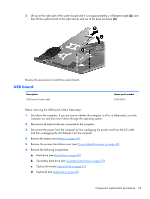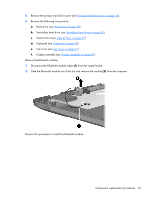HP Pavilion dv7-4000 HP Pavilion dv7 Entertainment PC - Maintenance and Servic - Page 86
When replacing the system board, be sure that the following components are removed from
 |
View all HP Pavilion dv7-4000 manuals
Add to My Manuals
Save this manual to your list of manuals |
Page 86 highlights
When replacing the system board, be sure that the following components are removed from the defective system board and installed on the replacement system board: ● RTC battery (see RTC battery on page 55) ● Memory module (see Memory module on page 56) ● WLAN module (see WLAN module on page 52) ● Fan/heat sink assembly (see Fan/heat sink assembly on page 87) ● Processor (see Processor on page 91) Remove the system board: 1. Disconnect the following cables from the system board: (1) USB board cable (2) Power connector cable (3) Subwoofer cable (4) Speaker cable 2. Remove the two Phillips PM2.5×5.0 screws (1) that secure the system board to the base enclosure. 78 Chapter 4 Removal and replacement procedures
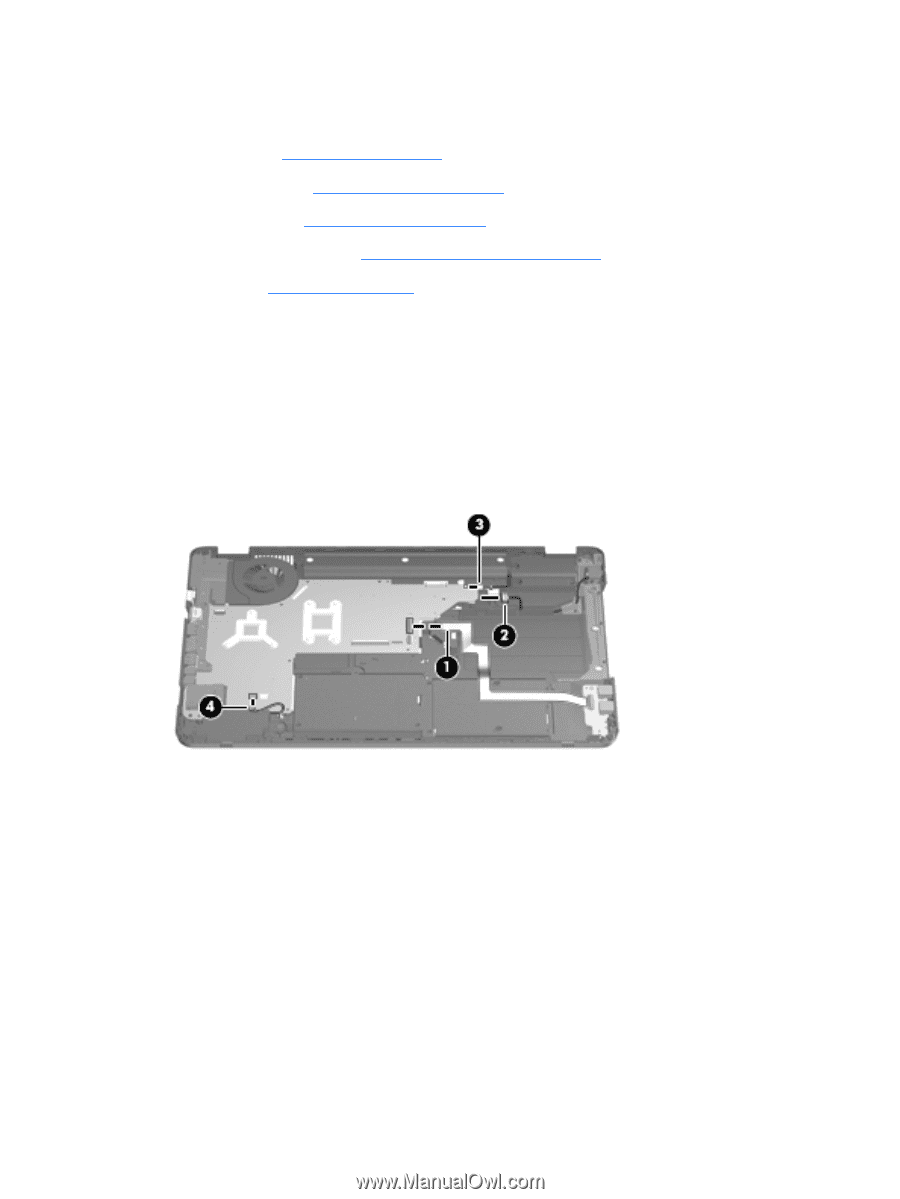
When replacing the system board, be sure that the following components are removed from the
defective system board and installed on the replacement system board:
●
RTC battery (see
RTC battery
on page
55
)
●
Memory module (see
Memory module
on page
56
)
●
WLAN module (see
WLAN module
on page
52
)
●
Fan/heat sink assembly (see
Fan/heat sink assembly
on page
87
)
●
Processor (see
Processor
on page
91
)
Remove the system board:
1.
Disconnect the following cables from the system board:
(1)
USB board cable
(2)
Power connector cable
(3)
Subwoofer cable
(4)
Speaker cable
2.
Remove the two Phillips PM2.5×5.0 screws
(1)
that secure the system board to the base
enclosure.
78
Chapter 4
Removal and replacement procedures