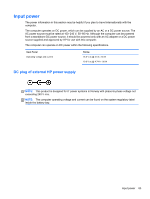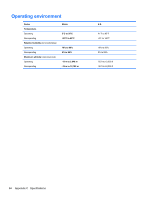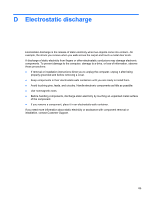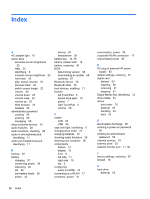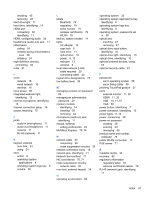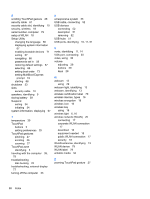HP Pavilion g4-1300 HP Notebook User Guide - Page 98
setting MultiBoot Express, Setup Utility
 |
View all HP Pavilion g4-1300 manuals
Add to My Manuals
Save this manual to your list of manuals |
Page 98 highlights
S scrolling TouchPad gesture 26 security cable 61 security cable slot, identifying 10 security, wireless 18 serial number, computer 79 setup of WLAN 18 Setup Utility changing the language 66 displaying system information 67 enabling bootable devices 71 exiting 67 navigating 66 passwords set in 58 restoring default settings 67 selecting 66 setting boot order 73 setting MultiBoot Express prompt 74 starting 66 shutdown 33 slots security cable 10 speakers, identifying 9 storing battery 39 Suspend exiting 34 initiating 34 system information, displaying 67 T temperature 39 TouchPad buttons 5 setting preferences 25 TouchPad gestures pinching 27 scrolling 26 zooming 27 TouchPad zone identifying 5 traveling with the computer 39, 79 troubleshooting disc burning 78 troubleshooting, external display 77 turning off the computer 33 U unresponsive system 33 USB cable, connecting 52 USB devices connecting 52 description 51 removing 52 USB hubs 51 USB ports, identifying 10, 11, 51 V vents, identifying 11, 14 VGA port, connecting 30 video, using 30 volume adjusting 29 buttons 29 keys 29 W webcam 13 using 29 webcam light, identifying 13 webcam, identifying 13 wireless certification label 79 wireless devices, types 16 wireless encryption 18 wireless icon 16 wireless key using 16 wireless light 6, 16 wireless network (WLAN) 20 connecting 17 corporate WLAN connection 17 described 16 equipment needed 18 public WLAN connection 17 security 18 WLAN antennas, identifying 13 WLAN device 79 WLAN label 79 writable media 34 Z zooming TouchPad gesture 27 88 Index