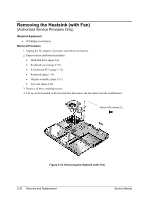HP Pavilion xt500 HP Pavilion & Compaq Presario Notebook PC - Service Manu - Page 61
Reassembly Notes, Install all three screws lightly.
 |
View all HP Pavilion xt500 manuals
Add to My Manuals
Save this manual to your list of manuals |
Page 61 highlights
Caution Do not spin the fan blades with your finger, or you could damage the fan's bearings. Reassembly Notes • If the thermal pad is damaged, use a sharp knife or scraper to carefully remove it from the heat sink, then attach a new thermal pad. • Install the heatsink screws in this order: 1. Install all three screws lightly. 2. Fully tighten the screws in the order marked on the heatsink. Service Manual Removal and Replacement 2-27

Caution
Do not spin the fan blades with your finger, or you could damage the fan°s bearings.
Reassembly Notes
•
If the thermal pad is damaged, use a sharp knife or scraper to carefully remove it from the heat
sink, then attach a new thermal pad.
•
Install the heatsink screws in this order:
1. Install all three screws lightly.
2. Fully tighten the screws in the order marked on the heatsink.
Service Manual
Removal and Replacement
2-27