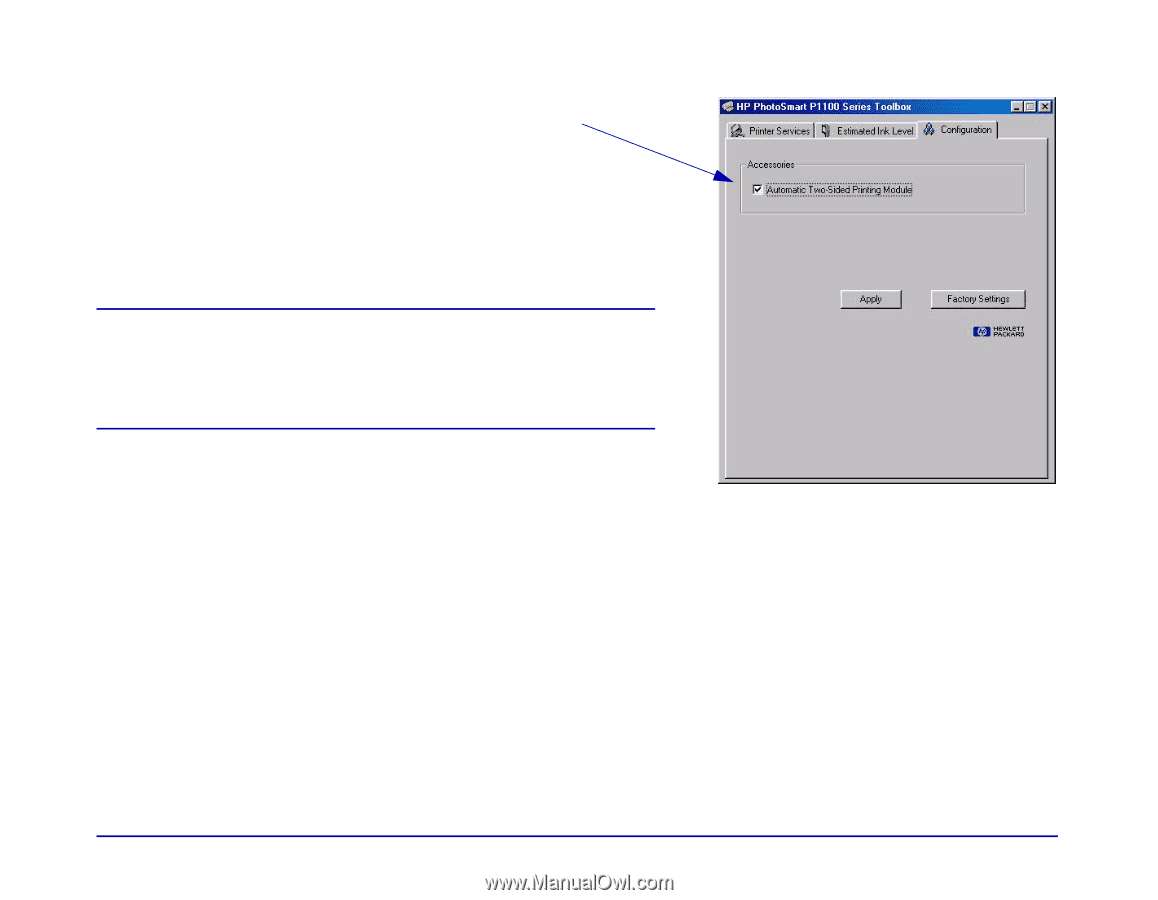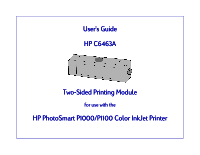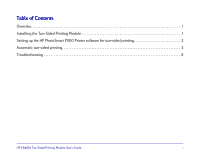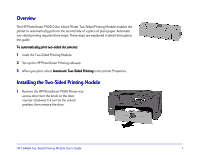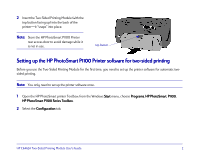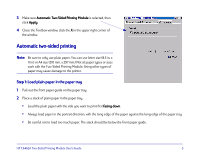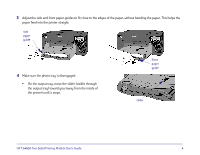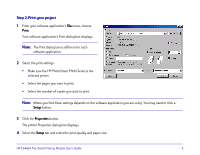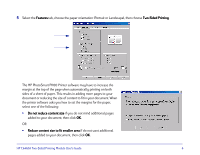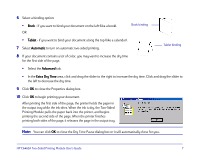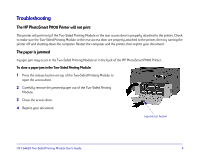HP Photosmart 1100 HP PhotoSmart P1100 Printer Two-Sided Printing Module User' - Page 5
Automatic two-sided printing, Step 1: Load plain paper in the paper tray - windows 7
 |
View all HP Photosmart 1100 manuals
Add to My Manuals
Save this manual to your list of manuals |
Page 5 highlights
3 Make sure Automatic Two-Sided Printing Module is selected, then click Apply. 4 Close the Toolbox window: click the X in the upper right corner of the window. Automatic two-sided printing Note: Be sure to only use plain paper. You can use letter size (8.5 in. x 11 in.) or A4 size (210 mm. x 297 mm.) Not all paper types or sizes work with the Two-Sided Printing Module. Using other types of paper may cause damage to the printer. Step 1: Load plain paper in the paper tray 1 Pull out the front paper guide on the paper tray. 2 Place a stack of plain paper in the paper tray. • Load the plain paper with the side you want to print first facing down. • Always load paper in the portrait direction, with the long edge of the paper against the long edge of the paper tray. • Be careful not to load too much paper. The stack should be below the front paper guide. HP C6463A Two-Sided Printing Module User's Guide 3