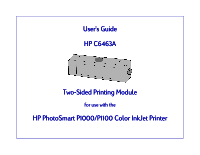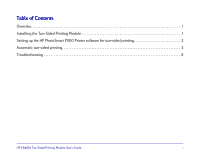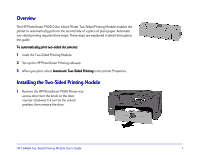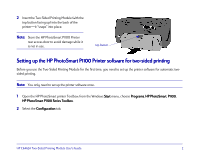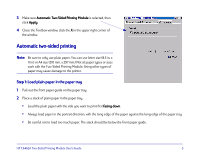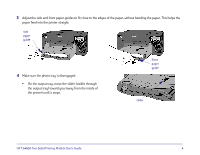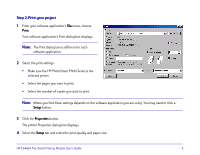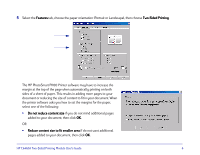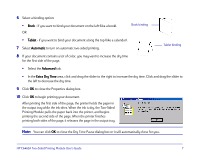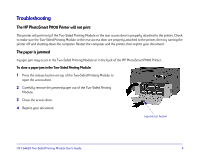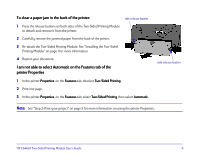HP Photosmart 1100 HP PhotoSmart P1100 Printer Two-Sided Printing Module User' - Page 6
the output tray toward you away from the inside of, the printer until it stops.
 |
View all HP Photosmart 1100 manuals
Add to My Manuals
Save this manual to your list of manuals |
Page 6 highlights
3 Adjust the side and front paper guides to fit close to the edges of the paper, without bending the paper. This helps the paper feed into the printer straight. side paper guide 4 Make sure the photo tray is disengaged. • On the output tray, move the slider (visible through the output tray) toward you (away from the inside of the printer) until it stops. front paper guide slider HP C6463A Two-Sided Printing Module User's Guide 4
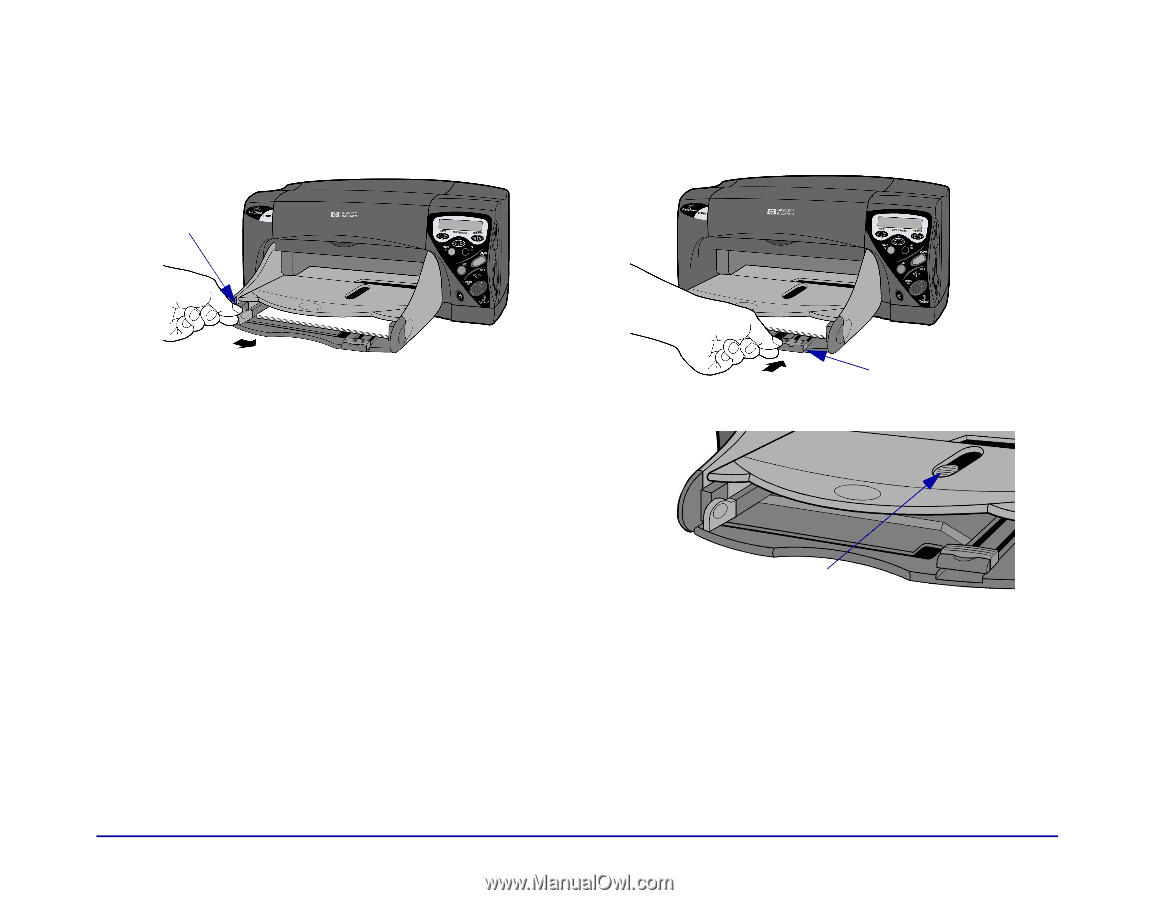
HP C6463A Two-Sided Printing Module User’s Guide
4
3
Adjust the side and front paper guides to fit close to the edges of the paper, without bending the paper. This helps the
paper feed into the printer straight.
4
Make sure the photo tray is disengaged.
•
On the output tray, move the slider (visible through
the output tray) toward you (away from the inside of
the printer) until it stops.
side
paper
guide
front
paper
guide
slider