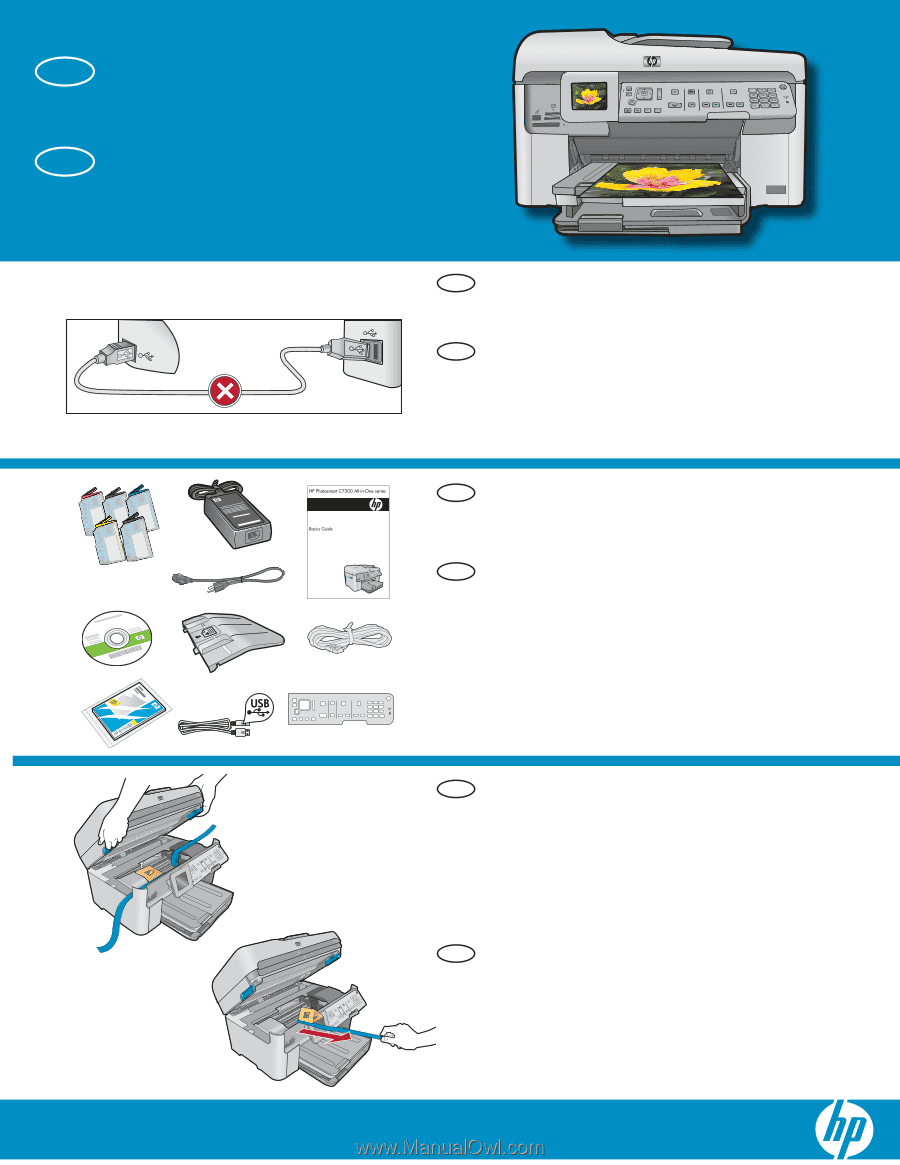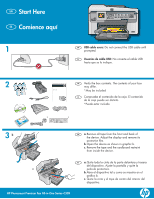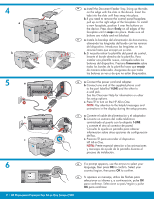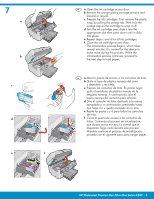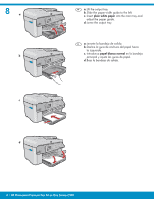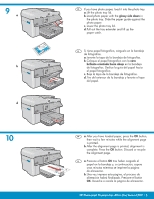HP Photosmart Premium Fax All-in-One Printer - C309 Setup Guide - Page 1
HP Photosmart Premium Fax All-in-One Printer - C309 Manual
 |
View all HP Photosmart Premium Fax All-in-One Printer - C309 manuals
Add to My Manuals
Save this manual to your list of manuals |
Page 1 highlights
EN Start Here ES Comience aquí 1 EN USB cable users: Do not connect the USB cable until prompted. ES Usuarios de cable USB: No conecte el cable USB hasta que se le indique. 2 EN Verify the box contents. The contents of your box may differ. *May be included ES Compruebe el contenido de la caja. El contenido de la caja puede ser distinto. *Puede estar incluido * * 3 b EN a. Remove all tape from the front and back of the device. Adjust the display and remove its protective film. b. Open the device as shown in graphic b. c. Remove the tape and the cardboard restraint from inside the device. ES a. Quite toda la cinta de la parte delantera y trasera del dispositivo. Ajuste la pantalla y quite la c película protectora. b. Abra el dispositivo tal y como se muestra en el gráfico b. c. Quite la cinta y el tope de cartón del interior del dispositivo. HP Photosmart Premium Fax All-in-One Series-C309