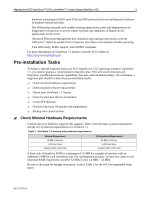HP ProLiant 1600 Migrating from SCO OpenServer 5.0.5 to UnixWare 7.1 Using Com - Page 4
Pre-installation Tasks, ??Check Minimal Hardware Requirements
 |
View all HP ProLiant 1600 manuals
Add to My Manuals
Save this manual to your list of manuals |
Page 4 highlights
Migrating from SCO OpenServer™ 5.0.5 to UnixWare® 7.1 Using Compaq SmartStart v4.23 4 hardware technologies (ISDN and LDAP and PPP protocols) that are building the backbone of business-critical networks • The Webtop that instantly web-enables existing applications; users and administrators no longer have to learn how to access remote systems, run emulators, or launch access applications on the server • Advanced Filesystem Management that centralizes tape backups and restores with the ARCserveâ OpenLite product from Cheyenne; also offers concatenation and disk spanning • Year 2000 ready, EURO support, and UNIX95 compliant. For more information on UnixWare 7.1 features, visit the SCO website at http://www.sco.com/unixware. Pre-installation Tasks To ensure a smooth transition from your SCO OpenServer 5.0.5 operating system to UnixWare 7.1, you need to prepare a comprehensive migration plan. This will avoid confusion and frustration, insufficient hardware capabilities, data loss, and installation delays. At a minimum, a migration plan should include these pre-installation tasks: ? Check minimal hardware requirements. ? Check minimal software requirements. ? Obtain your UnixWare 7.1 license. ? Check for the latest drivers and utilities. ? Create EFS diskettes. ? Check for the latest OS patches and supplements. ? Backup your current system. ? Check Minimal Hardware Requirements Confirm that your hardware supports this upgrade. Table 1 lists the basic system requirements and the SCO-preferred requirements for UnixWare 7.1. Table 1. UnixWare 7.1 minimal and preferred requirements Minimal Requirement 32 MB of memory 1-GB hard drive Graphics-800 X 600 VGA SCO-preferred Requirement 64 MB of memory 4-GB hard drive Graphics-800 X 600 VGA A basic rule of thumb for RAM is a minimum of 32 MB for a graphical interface with an additional 4 MB for each concurrent user. For our migration scenario, we have five users so our minimum RAM requirement would be 52 MB (5 users x 4 MB) + 32 MB). Be sure to also plan for enough swap space. Look at Table 2 for the SCO-recommended swap space. 0413-0799-A