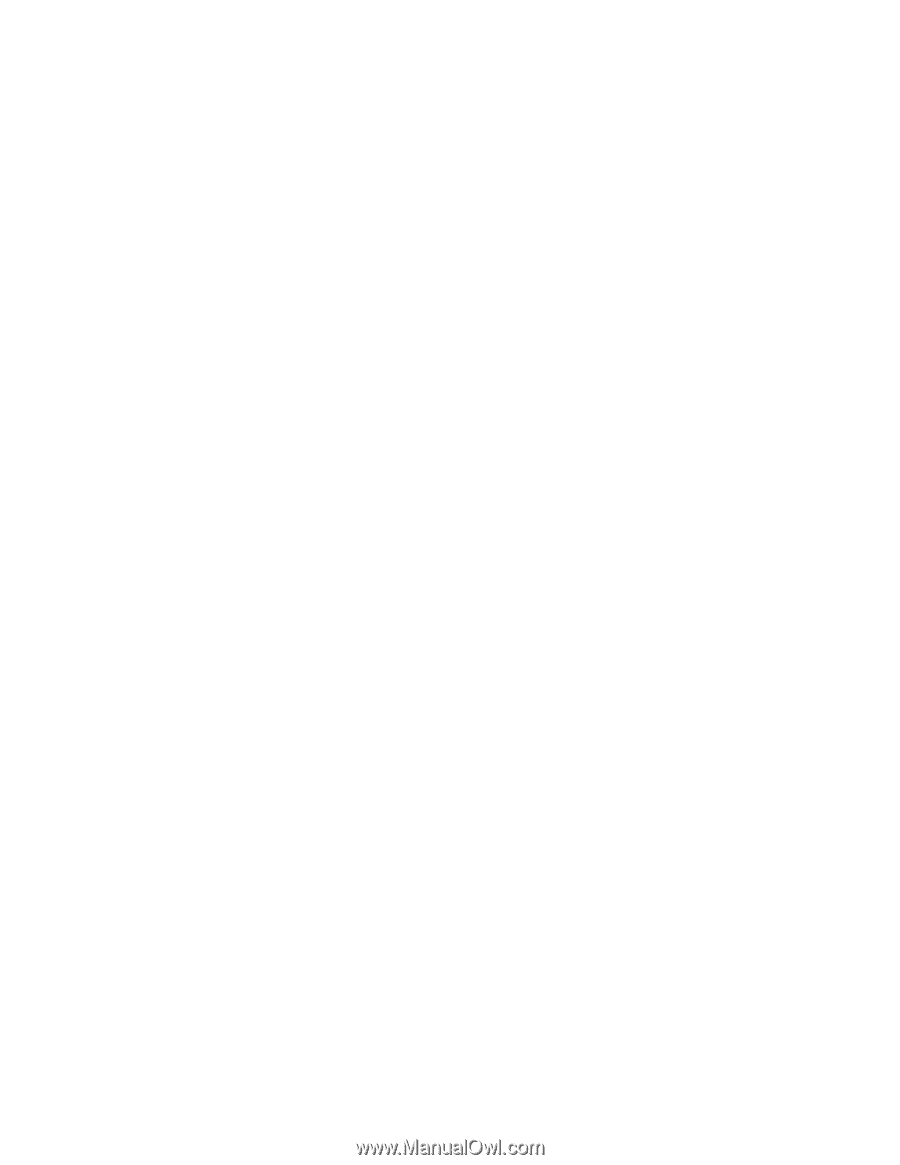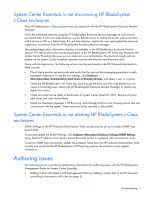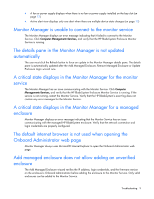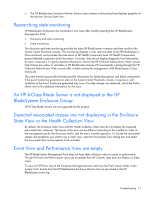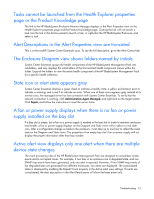HP ProLiant BL660c HP BladeSystem Management Pack version 1.0 for Microsoft Sy - Page 10
Modifying the secondary Onboard Administrator IP information
 |
View all HP ProLiant BL660c manuals
Add to My Manuals
Save this manual to your list of manuals |
Page 10 highlights
Update Enclosure Login wizard does not allow updating unverified enclosure The Update Enclosure Login wizard verifies the IP address, login credentials, and the firmware version on the enclosure's Onboard Administrator before updating the enclosure login information to the Monitor Service. You must update the login credentials in the enclosure's Onboard Administrator before using the wizard to update the Monitor Service. A newly added enclosure displays in the tree pane, but no information is available in the details pane After adding a new managed enclosure to the Monitor Service, the added enclosure displays immediately in the tree pane. However, it takes the Monitor Service a few minutes to collect the inventory information. You must manually refresh the screen to view the updated details. Downgrade of Onboard Administrator firmware is not supported The supported Onboard Administrator firmware versions are 2.04 and above. Do not downgrade the Onboard Administrator firmware on enclosures that have been added and are currently managed. Modifying the secondary Onboard Administrator IP information To add a secondary Onboard Administrator module to be managed by the HP BladeSystem Enclosure Monitor Service, remove the managed enclosure using the Monitor Manager. Add the same enclosure again by providing the information required in the Add Enclosure wizard with the secondary Onboard Administrator's IP address. Updating the Onboard Administrator password If the Onboard Administrator password has been changed, you must update the password to the HP BladeSystem Enclosure Monitor Service in the Monitor Manager. Launch the Update Enclosure Login wizard from the Monitor Manager. You can update the login and password information for the enclosures managed by the HP BladeSystem Enclosure Monitor Service. The new login information will be updated for all enclosures selected in this wizard. Information is not saved to the HP BladeSystem Enclosure Monitor Service until you complete the wizard. Displaying HP events as alerts on the System Center Essentials console If HP events do not appear as alerts on the System Center Essentials console, verify that the following conditions exist: • The Windows® Event Log is not full. If the Windows® Event Log is full, it can prevent new events from being recorded. Troubleshooting 10