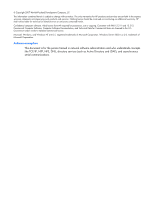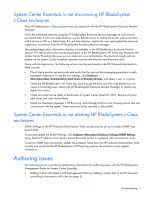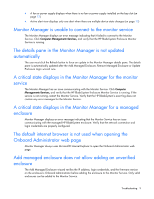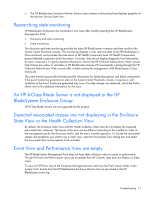HP ProLiant BL660c HP BladeSystem Management Pack version 1.0 for Microsoft Sy - Page 6
Enclosure Monitor Management issues
 |
View all HP ProLiant BL660c manuals
Add to My Manuals
Save this manual to your list of manuals |
Page 6 highlights
Identifying imported HP BladeSystem Management Packs To identify imported HP BladeSystem Management Packs and their versions on System Center Essentials 2007: 1. Open the System Center Essentials console. 2. Select the Administration tab. 3. Click Management Packs. 4. Find the Management Packs that begin with "Hewlett-Packard". The version field appears for each HP Management Pack. 5. Verify the imported Management Pack with the release notes or the HP BladeSystem Management Pack for System Center Essentials User Guide before requesting support. Reviewing installation requirements See the HP Server Integrations with Microsoft System Center Products Support Matrix for installation configuration and environment requirements. The HP BladeSystem Management Pack for System Center Essentials 2007 kits require prior installation and configuration of the HP ProLiant Server Management Pack for System Center Essentials 2007 kits. Installing the kits to a remote System Center Essentials console environment The kits do not support installation on a remote System Center Essentials console environment. Deleting the management packs manually The management packs can be deleted manually from the System Center Essentials operator console. If the purpose of deletion is to completely remove HP BladeSystem Management Pack for System Center Essentials 2007 kits from the system, then remove the kits using the Add or Remove Programs menu in the Control Panel after manually deleting the HP BladeSystem Management Pack from the operator console. If the purpose of the deletion is to correct a mis-operation or if you are refreshing the environment, then from the Add or Remove Programs menu in the Control Panel, click Change, and then click Repair. Enclosure Monitor Management issues The following sections provide troubleshooting information for administrative issues with the HP BladeSystem Management Packs for System Center Essentials. • System Center Essentials is not discovering HP BladeSystem c-Class enclosures (on page 7) • System Center Essentials is not alerting a HP BladeSystem c-Class enclosures ("System Center Essentials is not alerting HP BladeSystem c-Class enclosures" on page 7) Troubleshooting 6