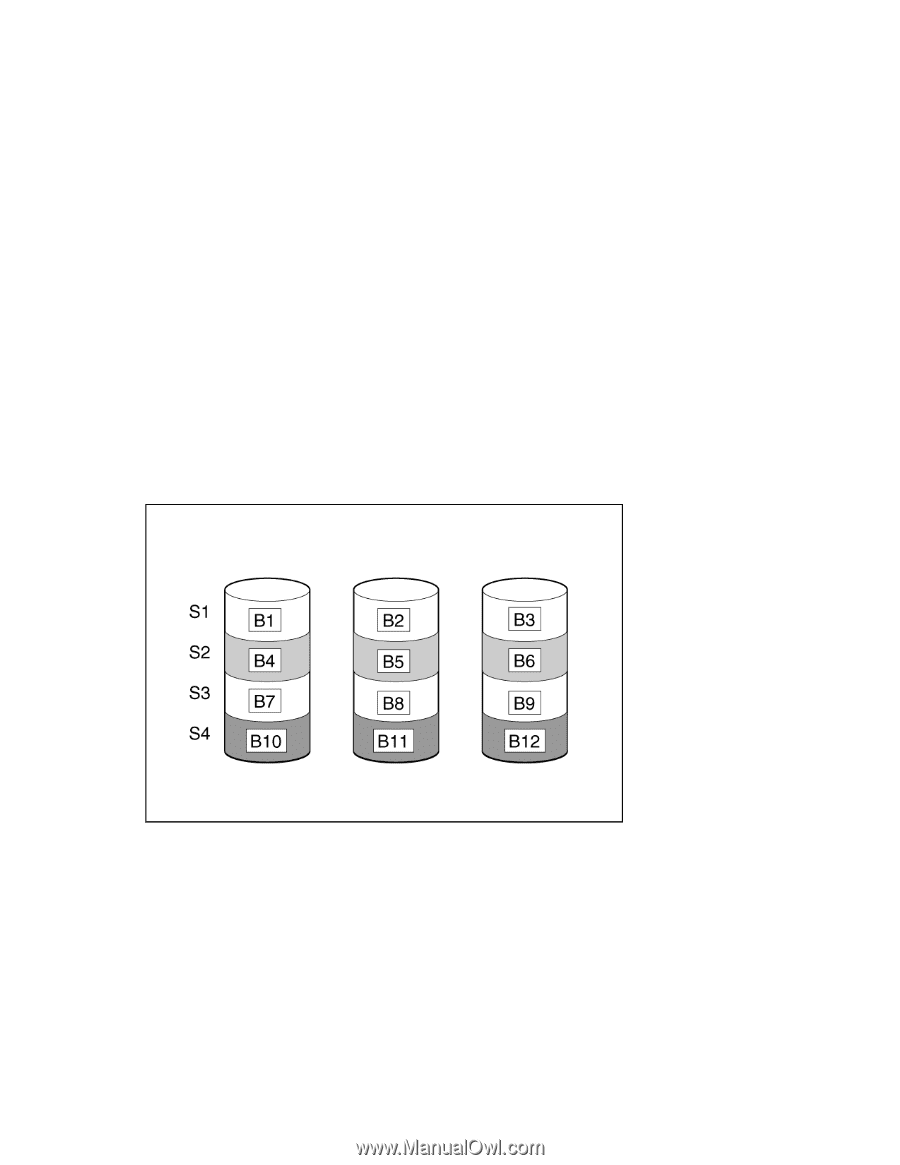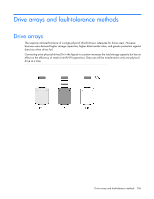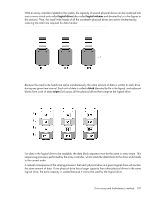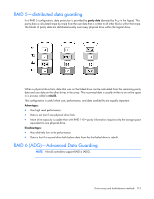HP ProLiant DL380p Configuring Arrays on HP Smart Array Controllers Reference - Page 109
Fault-tolerance methods, RAID 0—No fault tolerance
 |
View all HP ProLiant DL380p manuals
Add to My Manuals
Save this manual to your list of manuals |
Page 109 highlights
• RAID 50 configurations can tolerate one failed drive in each parity group. • RAID 6 configurations can tolerate two failed drives at a given time. • RAID 60 configurations can tolerate two failed drives in each parity group. • RAID 1 (ADM) and RAID 10 (ADM) configurations can tolerate multiple drive failures if no more than two drives, mirrored to one another, fail. Fault-tolerance methods Several fault-tolerance methods exist. Those most often used with Smart Array controllers are hardware-based RAID methods. Two alternative fault-tolerance methods that are sometimes used are also described ("Alternative fault-tolerance methods" on page 117). However, hardware-based RAID methods provide a much more robust and controlled fault-tolerance environment, so these alternative methods are seldom used. RAID 0-No fault tolerance A RAID 0 configuration provides data striping, but there is no protection against data loss when a drive fails. However, it is useful for rapid storage of large amounts of noncritical data (for printing or image editing, for example) or when cost is the most important consideration. Advantages: • Has the highest write performance of all RAID methods. • Has the lowest cost per unit of stored data of all RAID methods. • All drive capacity is used to store data (none is needed for fault tolerance). Disadvantages: • All data on the logical drive is lost if a physical drive fails. • Cannot use an online spare. • Can only preserve data by backing it up to external drives. Drive arrays and fault-tolerance methods 109