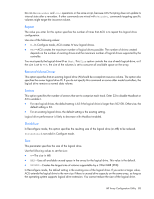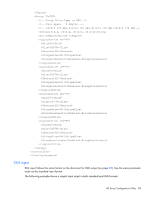HP ProLiant DL380p Configuring Arrays on HP Smart Array Controllers Reference - Page 86
SizeBlocks, StripeSize, Beginning with ACU, ACU CLI, and ACU Scripting v8.55, the term - gen8 memory configuration
 |
View all HP ProLiant DL380p manuals
Add to My Manuals
Save this manual to your list of manuals |
Page 86 highlights
CAUTION: Back up all data before extending a logical drive. SizeBlocks This option specifies the size of the logical drive in 512-byte blocks. Use this option to set an exact size without rounding. When ACU Scripting captures a configuration, it reports volume sizes rounded down to the nearest MB. When the capture is played back, the size is reduced to fit within the already rounded MB size. This option prevents the loss of volume size over successive generations of captures. However, if the size does not fit the geometry of the array, caused by different disks or RAID levels, the size will be rounded down to fit the geometry. StripeSize Beginning with ACU, ACU CLI, and ACU Scripting v8.55, the term stripe size has been replaced by strip size. This labeling change does not affect functionality. When distributing data across multiple physical drives (striping), the strip size is the amount of data that is written to each physical drive. The full stripe size refers to the combined size of all the strips across all physical drives, excluding parity-only drives. For more information, see the option for StripSize (on page 86). StripSize Beginning with ACU, ACU CLI, and ACU Scripting v8.55, the StripSize option replaces the StripeSize option. When distributing data across multiple physical drives (striping), the strip size is the amount of data that is written to each physical drive. The full stripe size refers to the combined size of all the strips across all physical drives, excluding parity-only drives. You can enter a numerical value for this option to specify the size of the data strips (in kilobytes), or you can leave this option blank and allow ACU to use a default value. Strip sizes available for a RAID level vary based on the controller and the controller firmware level. The maximum strip size changes dynamically and is reduced for arrays with a large number of data drives or with smaller controller cache sizes. (The controller must be able to read an entire stripe of data at a time into cache memory during transformation. Available memory is the limiting factor. The following strip sizes are available: • 8-8 KB • 16-16 KB • 32-32 KB • 64-64 KB • 128-128 KB • 256-256 KB • 512-512 KB • 1024-1024 KB (supported starting with Gen8 controllers) HP Array Configuration Utility 86