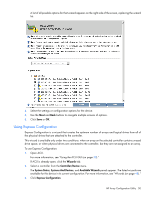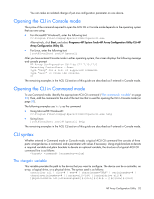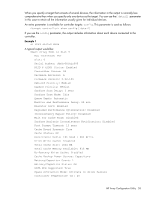HP ProLiant DL380p Configuring Arrays on HP Smart Array Controllers Reference - Page 53
The <command> variable, Querying a device, in other s of this guide.
 |
View all HP ProLiant DL380p manuals
Add to My Manuals
Save this manual to your list of manuals |
Page 53 highlights
For example: controller slot=3 controller wwn=500805F3000BAC11 controller slot=2 array A controller chassisname="A" array B logicaldrive 2 controller chassisname="A" physicaldrive 1:0 controller all controller slot=2 array all controller slot=3 physicaldrive 1:2-1:5 The variable The variable can be any of the following words or phrases, corresponding to typical configuration tasks: add create delete modify remove set target Nonconfiguration commands are also available: diag ("Generating a diagnostic report" on page 59) help ("The help command" on page 57) rescan ("Rescanning the system" on page 60) shorthand ("Keyword abbreviations" on page 54) show ("The show command" on page 54) version ("Displaying the current versions of the application layers" on page 56) A command often requires a parameter, and some parameters require a value, but the specific parameters and values that are valid for a given command depend on the target to which you apply the command. To determine the valid parameters and values for a particular combination of target and command variables, you can query the device ("Querying a device" on page 53). You can also inspect the example commands in other sections of this guide. Querying a device If you do not know what values a parameter can have, you can sometimes query the device to find out by entering a ? as the value of the parameter. Example command: => ctrl ch="Lab4" ld 1 modify raid=0 ss=? A typical screen response in this case could be: Available options are: 8 16 (current value) 32 64 128 (default) 256 HP Array Configuration Utility 53