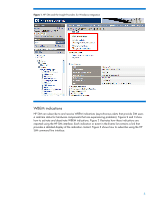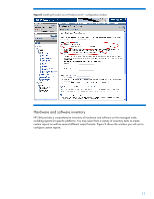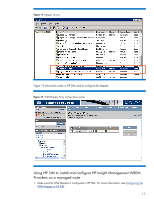HP ProLiant DL380p Integrating HP Insight Management WBEM Providers with HP Sy - Page 10
WBEM Provider deployment and configuration
 |
View all HP ProLiant DL380p manuals
Add to My Manuals
Save this manual to your list of manuals |
Page 10 highlights
WBEM Provider deployment and configuration HP SIM provides a convenient deployment tool for HP Insight Management WBEM Providers. The HP SIM Configure or Repair Agents (CRA) tool, found under the Configure menu, lets you push the Insight Providers to the managed node as well as automatically subscribe to them. You can also trigger a test indication to confirm that the WBEM subscription was successful. The CRA tool also lets you set up a non-administrator with privileges to perform various WBEM operations for Windows servers. Figure 7 shows the window used to install providers and agents. Figure 8 shows the WBEM configuration window. Figure 7. Installing Providers on a Windows server-installation window 10

WBEM Provider deployment and configuration
HP SIM provides a convenient deployment tool for HP Insight Management WBEM Providers. The HP
SIM Configure or Repair Agents (CRA) tool, found under the
Configure
menu, lets you push the Insight
Providers to the managed node as well as automatically subscribe to them. You can also trigger a test
indication to confirm that the WBEM subscription was successful.
The CRA tool also lets you set up a non-administrator with privileges to perform various WBEM
operations for Windows servers. Figure 7 shows the window used to install providers and agents.
Figure 8 shows the WBEM configuration window.
Figure 7.
Installing Providers on a Windows server—installation window
10