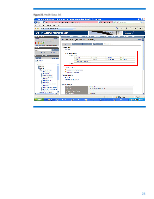HP ProLiant DL380p Integrating HP Insight Management WBEM Providers with HP Sy - Page 24
Identifying issues with hardware components, Using HP Insight Management WBEM Providers for Windows
 |
View all HP ProLiant DL380p manuals
Add to My Manuals
Save this manual to your list of manuals |
Page 24 highlights
Figure 22. System Thresholds window Identifying issues with hardware components Using HP Insight Management WBEM Providers for Windows, HP SIM provides a way to identify hardware components with potential problems. This 'follow-the-red' strategy employs a consolidated status available in the providers and displays the overall status of the ProLiant manage node on the Systems page. The WMI Mapper must be configured in HP SIM. For more information, see Configuring the WMI Mapper in HP SIM. The Systems page Health Status link reflects the status from the Providers. Select the Health Status link to navigate to the System Management Home page, if the page is installed. If the SMH is not installed, the Health Status link navigates to the SIM Property Page Status tab. Both navigation methods allow you to find the problem components. The following example illustrates a Major status in HP SIM. Figure 23 shows the location of the Health Status. Along with Health status, an expansion button is also available. Clicking on the [+] button expands the health status displaying each hardware status component. Clicking on these components takes you to the SMH page (if available), or to the Property Link tab. 24