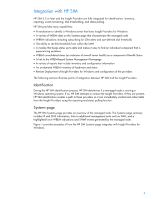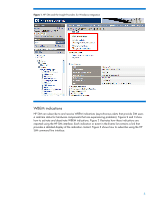HP ProLiant DL380p Integrating HP Insight Management WBEM Providers with HP Sy - Page 4
Integration with HP SIM, Identification, Systems - generation 8
 |
View all HP ProLiant DL380p manuals
Add to My Manuals
Save this manual to your list of manuals |
Page 4 highlights
Integration with HP SIM HP SIM 5.2 or later and the Insight Providers are fully integrated for identification, inventory, reporting, event monitoring, disk thresholding, and status polling. HP SIM provides many capabilities: A mechanism to identify a Windows server that hosts Insight Providers for Windows A variety of WBEM data on the Systems page that characterizes the managed node WBEM indications including subscribing for CIM alerts and user-defined disk thresholds The ability to set disk thresholds from within the SMH A module that keeps status up to date and makes it easy to find an individual component that is experiencing problems WBEM consolidated status (an indicator of overall server health) as a component of Health Status A link to the WBEM-based System Management Homepage A variety of reports that include inventory and configuration information An on-demand WBEM inventory of hardware and status Remote Deployment of Insight Providers for Windows and configuration of the providers The following sections illustrate points of integration between HP SIM and the Insight Providers. Identification During the HP SIM identification process, HP SIM determines if a managed node is running a Windows operating system. If so, HP SIM attempts to contact the Insight Providers. If they are present, HP SIM identification creates a path to these providers so it can immediately contact and collect data from the Insight Providers using the reporting and status polling function. Systems page The HP SIM Systems page provides an overview of the managed node. The Systems page summary includes IP and DNS information, links to additional management tools such as SMH, and a highlighted list of WBEM indications and SNMP events generated by the managed node. Figure 1 provides examples of how the HP SIM Systems page integrates with Insight Providers for Windows. 4