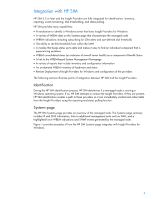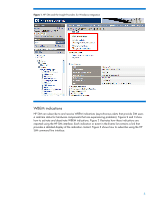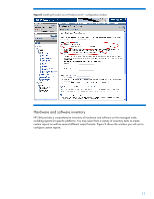HP ProLiant DL380p Integrating HP Insight Management WBEM Providers with HP Sy - Page 9
Status polling, Health Status, Storage
 |
View all HP ProLiant DL380p manuals
Add to My Manuals
Save this manual to your list of manuals |
Page 9 highlights
Status polling The HP SIM Status Polling module keeps HP SIM status up to date and provides a timely and accurate "follow-the-red" picture for users. "Follow-the-red" refers to following a top-level status value down through various levels to the problem hardware. HP SIM Status Polling collects an overall status value from the Insight Providers every five minutes. This polling task contacts all discovered managed nodes that have WBEM as a discovered protocol and collects the overall status. Figure 6 illustrates how to use "follow-the-red" by first clicking Health Status and tracing through the System Management Homepage which lists problem hardware in the Storage list. Figure 6. Following a status to the offending hardware 9
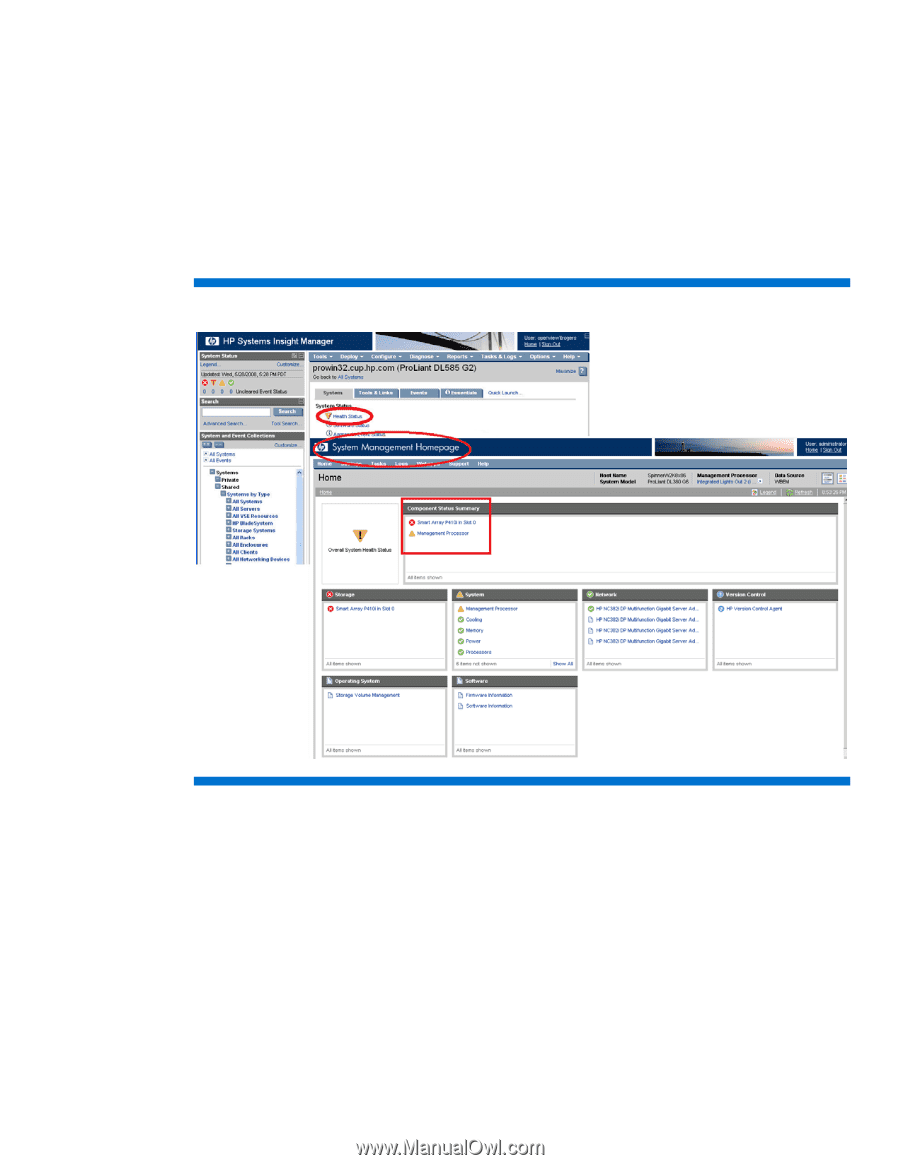
Status polling
The HP SIM Status Polling module keeps HP SIM status up to date and provides a timely and accurate
“follow-the-red” picture for users. “Follow-the-red” refers to following a top-level status value down
through various levels to the problem hardware.
HP SIM Status Polling collects an overall status value from the Insight Providers every five minutes. This
polling task contacts all discovered managed nodes that have WBEM as a discovered protocol and
collects the overall status.
Figure 6 illustrates how to use “follow-the-red” by first clicking
Health Status
and tracing through the
System Management Homepage which lists problem hardware in the
Storage
list.
Figure 6.
Following a status to the offending hardware
9