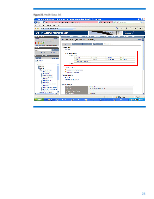HP ProLiant DL380p Integrating HP Insight Management WBEM Providers with HP Sy - Page 28
Indications in the HP SIM user interface, Troubleshooting WBEM Indications in HP SIM, All Events
 |
View all HP ProLiant DL380p manuals
Add to My Manuals
Save this manual to your list of manuals |
Page 28 highlights
Indications in the HP SIM user interface 1. Indications are displayed in All Events or on a per system basis under the System Page Events tab (as shown in Figure 26). 2. Open an event to get more details (shown at the bottom of Figure 26). Figure 26. Indications in the Events tab Troubleshooting WBEM Indications in HP SIM Follow these steps if a subscription fails: 1. Make sure WBEM is a discovered protocol on the managed node (Systems Page > Product Description table > Management Protocols). 2. Make sure the node is accessible (Properties link on the Systems Page or Options > Identify). 3. Make sure the WMI Mapper has both services created and running. 28

Indications in the HP SIM user interface
1.
Indications are displayed in
All Events
or on a per system basis under the System Page
Events
tab
(as shown in Figure 26).
2.
Open an event to get more details (shown at the bottom of Figure 26).
Figure 26.
Indications in the Events tab
Troubleshooting WBEM Indications in HP SIM
Follow these steps if a subscription fails:
1.
Make sure WBEM is a discovered protocol on the managed node (
Systems Page > Product
Description table > Management Protocols
).
2.
Make sure the node is accessible (
Properties
link on the Systems Page or
Options > Identify
).
3.
Make sure the WMI Mapper has both services created and running.
28