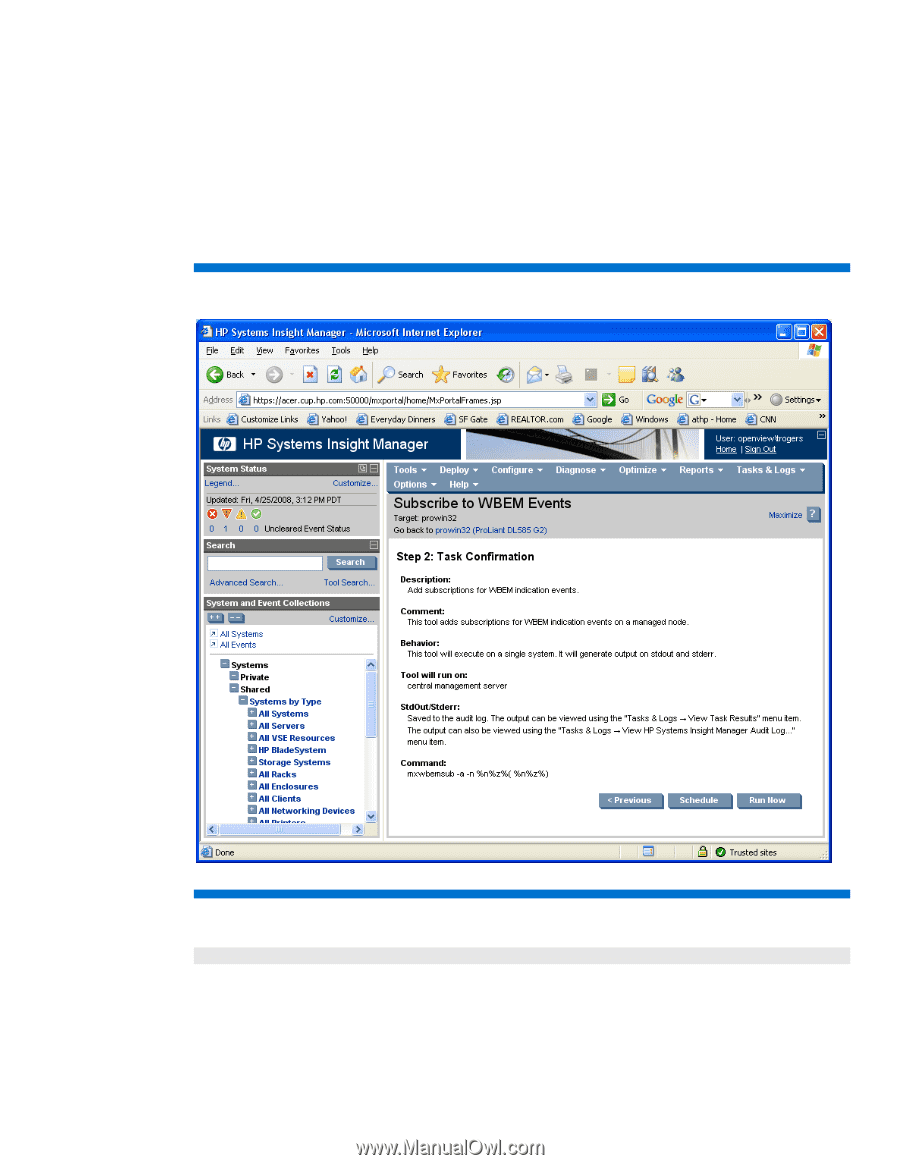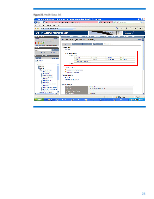HP ProLiant DL380p Integrating HP Insight Management WBEM Providers with HP Sy - Page 27
SIM indication support for HP Insight Management WBEM Providers
 |
View all HP ProLiant DL380p manuals
Add to My Manuals
Save this manual to your list of manuals |
Page 27 highlights
SIM indication support for HP Insight Management WBEM Providers 1. Make sure the WMI Mapper is configured in HP SIM. For more information, see Configuring the WMI Mapper in HP SIM. 2. Create a subscription in the user interface by clicking Options > Events > Subscribe to WBEM Events. You do not have to provide any arguments, as HP SIM is able to generate the necessary arguments. Figure 25 shows the subscription creation page. Click Schedule or Run Now to create the subscription. Figure 25. Subscribe to WBEM Events window Alternatively, you may choose to create subscriptions using the CLI (see Figure 3): Mxwbemsub -a -n You can specify which HP SIM CMS is the destination address for the WBEM subscription. In this example, the HP SIM CMS is not declared, and the local CMS is the destination. 27