HP Rx5915 HP iPAQ rx5700 and rx5900 Travel Companion Series - Additional Produ - Page 21
HP Help and Support - ipaq support
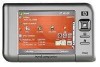 |
UPC - 882780587649
View all HP Rx5915 manuals
Add to My Manuals
Save this manual to your list of manuals |
Page 21 highlights
HP Help and Support For detailed information on your HP iPAQ and instructions on performing common tasks, tap Start > HP Help and Support. HP Help and Support provides the following information: ● Serial and model numbers - provides your HP iPAQ serial number, model and product IDs, and operating system version. ● HP Quick Start Tour - provides basic information about the tasks and activities you can perform using your HP iPAQ. As you go through the tutorial, try each feature. You can then return to the same position in the QuickStart Tour by tapping Start > Programs > HP Help and Support > HP QuickStart Tour. ● How Do I - a list of topics and quickly explain how to perform common tasks. ● Help Topics - provides a comprehensive list of help topics for the HP iPAQ. ● Customer Support - provides various different sources of information about your HP iPAQ. ● Asset Viewer - provides information about your HP iPAQ, including serial number, memory, version number, display type, and wireless information. HP Help and Support 13















