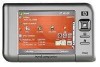PowerPoint Mobile
...........................................................................................................................
103
13
Messaging
Understanding Messaging
................................................................................................................
104
Using Folders
...................................................................................................................................
105
Synchronizing E-mail
........................................................................................................................
106
Setting Up Messaging Accounts
......................................................................................................
107
Receiving Attachments
....................................................................................................
107
Receiving Meeting Requests
...........................................................................................
107
Creating or Changing a Signature
...................................................................................
108
Using Messaging
..............................................................................................................................
109
Composing and Sending Messages
................................................................................
109
Replying to or Forwarding a Message
.............................................................................
109
Adding an Attachment to a Message
...............................................................................
109
Downloading Messages
...................................................................................................
110
Downloading Messages from a Server
............................................................................
110
Installing an Online Address Book
...................................................................................
110
Different Ways to Access E-mail Messages
.....................................................................................
112
Setting up an E-mail Account on an Exchange Server
....................................................................
113
Setting up a POP3, HTTP, or IMAP4 E-mail Account
......................................................................
114
Composing and Sending Outlook E-mail Messages
........................................................................
115
Replying to or Forwarding an Outlook E-mail Message
...................................................................
116
Sorting the Message List
..................................................................................................................
117
14
Calendar
Accessing Calendar
.........................................................................................................................
118
Changing the Display of the Work Week
..........................................................................................
118
Viewing Today's Agenda
..................................................................................................................
118
Viewing Appointments
......................................................................................................................
119
Scheduling an Appointment
.............................................................................................................
120
Sending a Meeting Request
.............................................................................................................
120
Setting a Default Reminder for All New Appointments
.....................................................................
121
Updating an Appointment
.................................................................................................................
122
Canceling an Appointment
...............................................................................................................
123
15
Contacts
Accessing Contacts
..........................................................................................................................
124
Creating a Contact
...........................................................................................................................
124
Finding a Contact
.............................................................................................................................
125
Deleting a Contact
............................................................................................................................
125
Changing Contact Information
..........................................................................................................
126
Copying a Contact
............................................................................................................................
127
Sending an E-mail Message to a Contact
........................................................................................
128
Adding and Removing a Picture
.......................................................................................................
129
Working with the Contact List
...........................................................................................................
130
16
Notes
Writing a Note
...................................................................................................................................
131
Converting a Handwritten Note to Typed Text
.................................................................................
132
vi