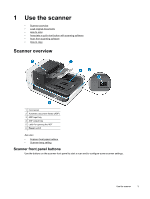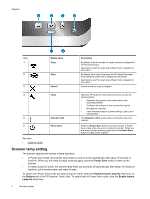HP ScanJet Enterprise Flow N9120 Scanjet Enterprise N9120/Flow N9120 User Guid - Page 10
Load an original on the scanner glass, In the scanning software
 |
View all HP ScanJet Enterprise Flow N9120 manuals
Add to My Manuals
Save this manual to your list of manuals |
Page 10 highlights
Chapter 1 6. Gently push the stack forward to trip the tray sensor. Load an original on the scanner glass Place items that do not meet the specifications for the automatic document feeder (ADF) directly onto the scanner glass. Minimum size: Maximum size: Any size 300 x 432 mm (11.8 x 17 in) Place the original face down on the scanner glass, as indicated by the reference mark. NOTE: In the scanning software, choose the layout setting that matches the orientation of the original on the scanner glass. 8 Use the scanner

6.
Gently push the stack forward to trip the tray sensor.
Load an original on the scanner glass
Place items that do not meet the specifications for the automatic document feeder (ADF) directly onto the
scanner glass.
Minimum size:
Any size
Maximum size:
300 x 432 mm (11.8 x 17 in)
Place the original face down on the scanner glass, as indicated by the reference mark.
NOTE:
In the scanning software, choose the layout setting that matches the orientation of the original on the
scanner glass.
Chapter 1
8
Use the scanner