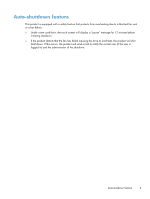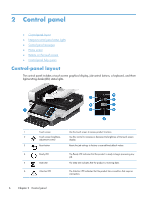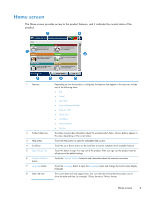HP Scanjet Enterprise 8500 HP Scanjet Enterprise 8500 fn1 - User Guide - Page 13
Auto-shutdown feature, itself down. If this occurs
 |
View all HP Scanjet Enterprise 8500 manuals
Add to My Manuals
Save this manual to your list of manuals |
Page 13 highlights
Auto-shutdown feature This product is equipped with a safety feature that protects from overheating due to a blocked fan vent or a fan failure. ● Under some conditions, the touch screen will display a "pause" message for 12 minutes before initiating shutdown. ● If the product detects that the fan has failed (causing the drive to overheat), the product will shut itself down. If this occurs, the product will send e-mail to notify the current user (if the user is logged in) and the administrator of the shutdown. Auto-shutdown feature 5

Auto-shutdown feature
This product is equipped with a safety feature that protects from overheating due to a blocked fan vent
or a fan failure.
●
Under some conditions, the touch screen will display a “pause” message for 12 minutes before
initiating shutdown.
●
If the product detects that the fan has failed (causing the drive to overheat), the product will shut
itself down. If this occurs, the product will send e-mail to notify the current user (if the user is
logged in) and the administrator of the shutdown.
Auto-shutdown feature
5