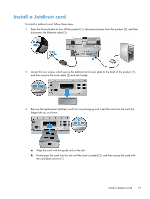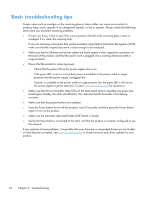HP Scanjet Enterprise 8500 HP Scanjet Enterprise 8500 fn1 - User Guide - Page 81
grounding connector to the grounding strip on the accessory, if applicable 2.
 |
View all HP Scanjet Enterprise 8500 manuals
Add to My Manuals
Save this manual to your list of manuals |
Page 81 highlights
2. Insert the edge of a credit card into the groove at the top of the HIP cover and gently pry the cover free; set the cover aside. 3. Remove the HIP accessory from its packaging and install the accessory into the HIP. a. Connect the accessory's USB cable into the connector on the left side of the HIP enclosure. b. Connect the USB cable to the cable connector on the accessory (1), and then connect the grounding connector to the grounding strip on the accessory, if applicable (2). NOTE: The connectors shown are for a proximity card reader. The cable connector for your accessory might be slightly different, and might not include a ground connector. Install an accessory into the hardware integration pocket 73

2.
Insert the edge of a credit card into the groove at the top of the HIP cover and gently pry the cover
free; set the cover aside.
3.
Remove the HIP accessory from its packaging and install the accessory into the HIP.
a.
Connect the accessory's USB cable into the connector on the left side of the HIP enclosure.
b.
Connect the USB cable to the cable connector on the accessory (1), and then connect the
grounding connector to the grounding strip on the accessory, if applicable (2).
NOTE:
The connectors shown are for a proximity card reader. The cable connector for
your accessory might be slightly different, and might not include a ground connector.
Install an accessory into the hardware integration pocket
73