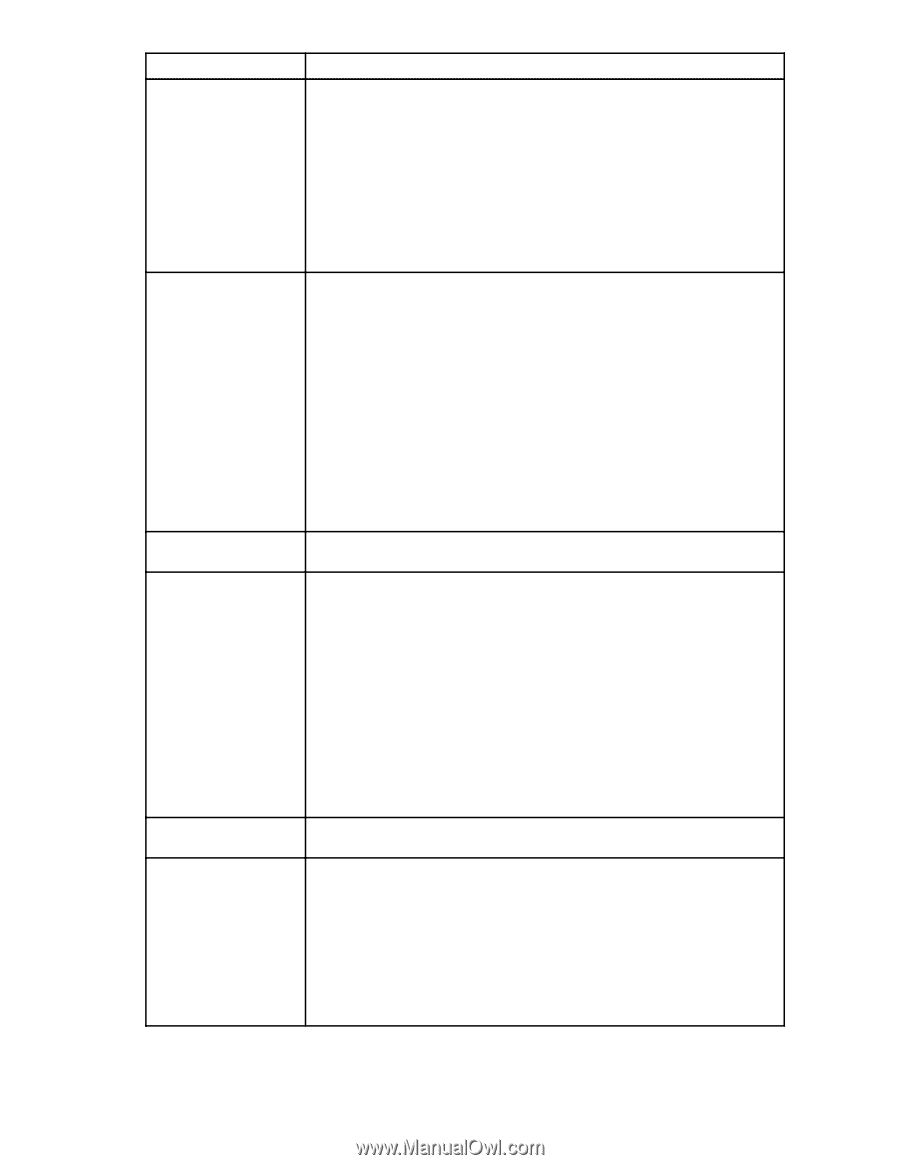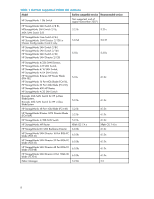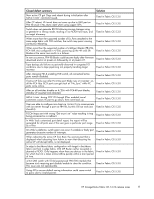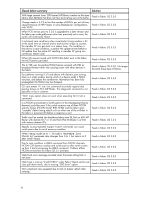HP StorageWorks 2/16V HP StorageWorks Fabric OS 5.3.1b release notes (5697-764 - Page 11
Topic, Description
 |
View all HP StorageWorks 2/16V manuals
Add to My Manuals
Save this manual to your list of manuals |
Page 11 highlights
Topic Firmware upgrade/ downgrade Fabric OS-CLI commands Distance mode FC Routing Security Diagnostics Description • When upgrading from Fabric OS 5.1.x to 5.2.x or 5.3.x, if two or more inter-fabric links (IFLs) connect to an edge fabric, one IFL will stay online and the other IFLs will go online and offline. This will cause a temporary traffic disruption going from multiple IFLs to one IFL and then back to multiple IFLs. This is due to the new front domain consolidation feature in Fabric OS 5.2.0, where the IFLs connected to the same edge share the same front domain. • When downgrading from Fabric OS 5.3.x or 5.2.x, FC traffic will be disrupted if there is front domain consolidation prior to the downgrade, even in the case of a single IFL. • Upon firmware download the FC4-16IP Blade does not preserve disabled GE_Ports in disabled state. If you want to retain GE_Ports in a disabled state across firmware download, you must configure them as persistently disabled. • Obsolete commands include slotOff and slotOn; use slotPowerOff and slotPowerOn instead. The portLogPortShow command is also now obsolete. • This release does not support underscore (_) as part of the name for dd and ddset in the iscsicfg command. • When performing a configdownload, you may receive a message stating "configDownload not permitted." This indicates that an invalid parameter was passed to the switch. The invalid parameter could be from a switch security policy, such as the nl password policy, or the NTP server address. This causes a partial nl configuration to be downloaded onto the switch. For example, when an NTP server address is invalid, configdownload fails nl and all data processed prior to the NTP server address data had already been nl saved in the switch and cannot be backed out. To fix the problem, correct the nl invalid parameter and reissue the configdownload command. Distance setting is not persistent. After a configuration uploads and downloads, distance settings reset and the desired distance is shown as 0. • If an HP StorageWorks MP Router is present in the backbone fabric, the command fcrDisable may take up to 8 minutes to complete. If the MP Router is replaced by a B-Series MP Router Blade (FR4-18i) or an HP StorageWorks 400 MP Router, the command completes immediately. • EX_Port trunking is not enabled by default. • FCR switch does not support an edge fabric with one McDATA switch set to 'never principal'. The EX_Port connected to that edge fabric will not come up. • FCR switch does not support edge fabrics that consist of McDATA switches with 'domain ID offset'. The EX_Port connected to that edge fabric may fail the RDI process and will not come up. EX_Ports come up disabled (failed to initialize in time) if attached to a Native mode switch running EOS 9.x that has non-default DID offset configured. • Device discovery may fail when an HBA uses the GA_NXT name server query to discover devices through an FCR switch since the query is mishandled by the FCR. Remove any password enforced expiration of admin or root accounts before downgrading firmware to 5.0.1 or earlier versions. • All offline diagnostics commands should be used only when the switch is disabled. • Installing new SFPs during POST may cause POST to fail. Install SFPs only when the switch is online or if the switch is powered off. • When you use the diagnostic commands systemVerification and diagSetBurnin, the switch or Blade faults when the burn-in error log is full. Clear the burn-in log before running systemVerification or diagSetBurnin. • If the ISLs reside on the switch that are not used for routing because they have higher link costs, disable the links before running spinfab. HP StorageWorks Fabric OS 5.3.1b release notes 11