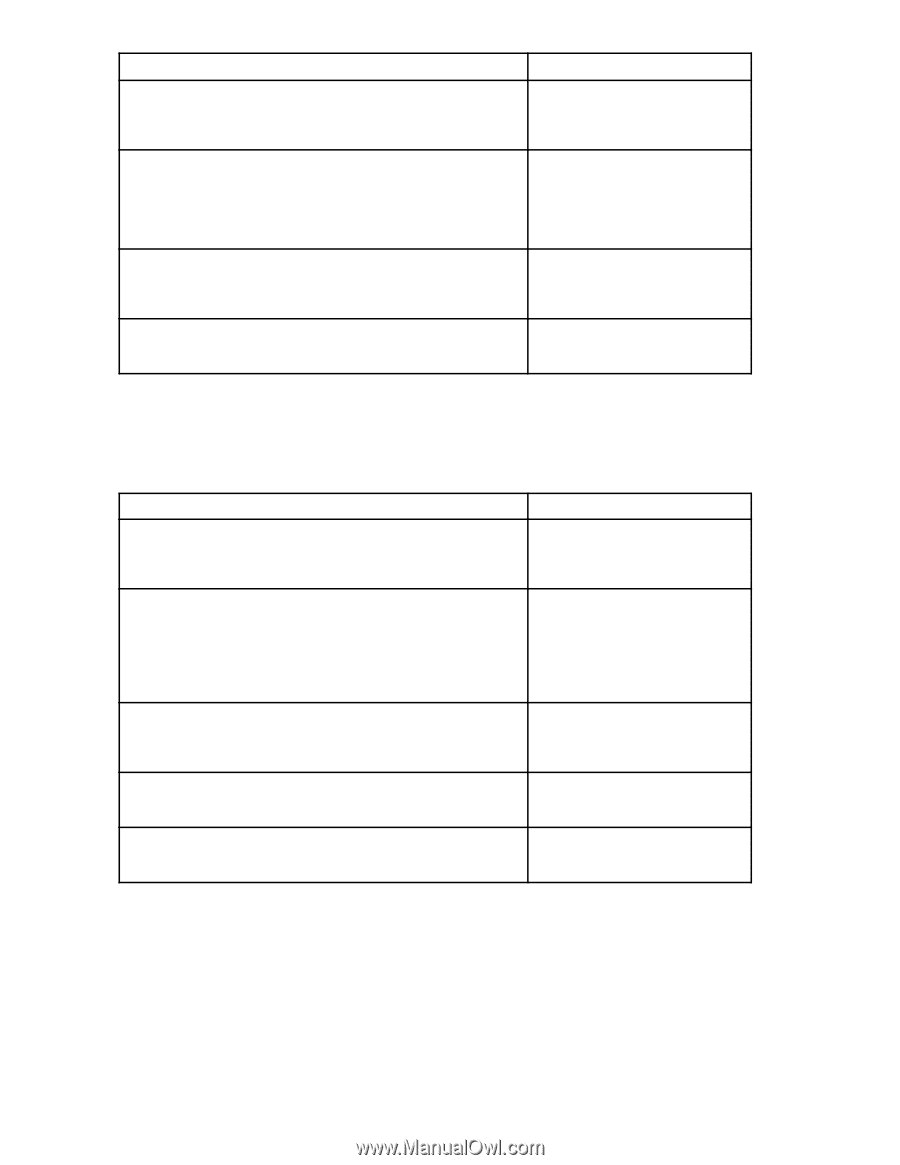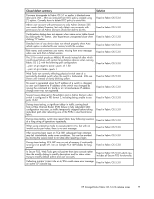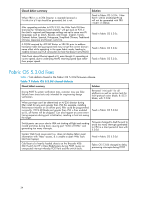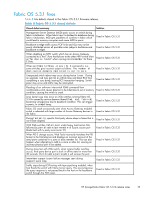HP StorageWorks 2/16V HP StorageWorks Fabric OS 5.3.1b release notes (5697-764 - Page 24
Fabric OS 5.3.0d
 |
View all HP StorageWorks 2/16V manuals
Add to My Manuals
Save this manual to your list of manuals |
Page 24 highlights
Closed defect summary Solution When FRU in a 4/256 Director is inserted/removed a fruHistoryTrap should be generated, but is not. Fixed in Fabric OS 5.3.0c. Note that fruStatusChangeTrap will not be generated with FRU insert/remove. After upgrading switches to FOS 5.3.0, the Web Tools GUI bar showing the "Initializing Switch Details" will get stuck at 93% if the client's regional and language settings are set to some non-US languages such as Dutch, Russian, and Greek. English, French, German, Italian, Spanish, Portuguese, Simplified Chinese, Traditional Chinese, Japanese and Korean work fine. Fixed in Fabric OS 5.3.0c. A PLOGI received by 400 MP Router or FR4-18i prior to address translation table being programmed may not get the correct domain name offset while operating in the open fabric mode, leading to inability to boot over FCR connection for host that doesn't retry PLOGI. Fixed in Fabric OS 5.3.0c. Web Tools shows Ethernet speed at 0, even though it's operating at correct speed, due to underlying MAPS returning speed type rather than proper speed. Fixed in Fabric OS 5.3.0c. Fabric OS 5.3.0d fixes Table 7 lists defects closed in the Fabric OS 5.3.0d firmware release. Table 7 Fabric OS 5.3.0d closed defects Closed defect summary Solution During POST & system verification tests, customer may see false failures from stress tests only intended for engineering design verification. Removed "minicycle" for all platforms as well as certain tests for multi-protocol router blade, & iSCSI blade, with 5.3.0d. When port type can't be determined on 4/256 director during filter install for any ports greater than 256 (for example, installing Performance Monitor on an offline port), filter could be programmed incorrectly. If FC4-48 blade port greater than 256 is then enabled as ISL, all frames will be dropped. Can also happen at corner event timing sequence during port initialization, resulting in host not seeing the target. Fixed in Fabric OS 5.3.0d. Switch panic can occur due to HBA not shutting off light and sending invalid primitives during boot, causing port "LOSS of SYNC" and generating too many interrupts. Firmware changed to fault the port to avoid too many interrupts generated to CPU in a short period of time with 5.3.0d. Certain Web Tools issues exist (i.e. does not display fabric event information with "https" access, & is unable to open Web Tools GUI from laptop). Fixed in Fabric OS 5.3.0d. Cold boot of a heavily loaded chassis on the Brocade 4Gb SAN Switch for HP c-Class BladeSystem during POST causes an unexpected interrupt whereby POST fails and the switch faults. Fabric OS 5.3.0d changed to delay processing interrupts during POST. 24