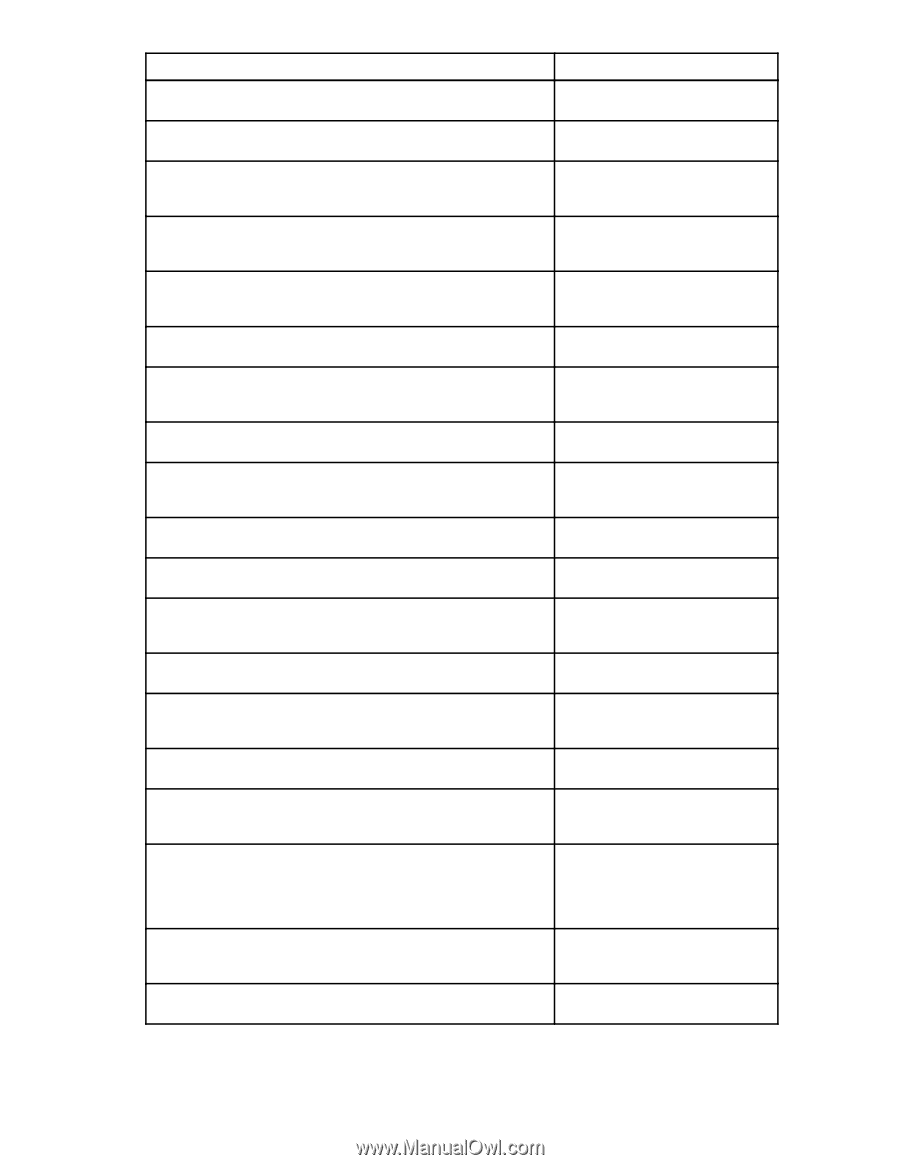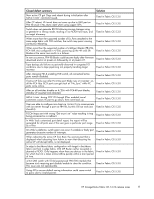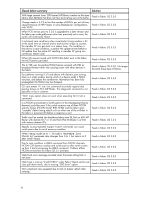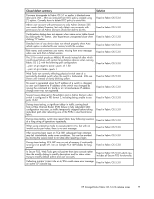HP StorageWorks 2/16V HP StorageWorks Fabric OS 5.3.1b release notes (5697-764 - Page 15
Closed defect summary, Solution
 |
View all HP StorageWorks 2/16V manuals
Add to My Manuals
Save this manual to your list of manuals |
Page 15 highlights
Closed defect summary Solution New active CP got Oops and reboot during initialization after hafailover command issued. Fixed in Fabric OS 5.3.0 After CP reboot, VE tunnel does not come up due to GE0 port on FR4-18i stuck in No_Sync state when using copper SFPs. Fixed in Fabric OS 5.3.0 Switch does not generate RSCN following zoning changes using cfgEnable in interop mode, resulting in no PLOGI from hosts, and no target discovery. Fixed in Fabric OS 5.3.0 When more than the supported number of Ex_Ports attached to the same edge fabric with FCR switches, the switch may panic causing continuous rebooting. Fixed in Fabric OS 5.3.0 When more than the supported number of intelligent blades (FR4-18i, FC4-16IP, etc) configured in 4/256, powering up the 4th and 5th Fixed in Fabric OS 5.3.0 blades at the same time results in a failover. In rare occurrence, FR4-18i Blade could become faulty after firmware download and slotpoweron followed by slotpoweroff. Fixed in Fabric OS 5.3.0 Tape backup job failures occasionally observed in congested IO conditions due to tape pipelining not properly handling target recovery. Fixed in Fabric OS 5.3.0 After changing FID & enabling FCR switch, all connected/active ports remain disabled. Fixed in Fabric OS 5.3.0 If active CP fails over after FC4-16ip port Blade runs slotpower on, all the FC4-16ip iSCSI ports can get stuck at "No_Sync" while FC Fixed in Fabric OS 5.3.0 ports come online. After an all switches disable on 4/256 with FC4-48 port blades, standby CP asserted and rebooted. Fixed in Fabric OS 5.3.0 HAfailover during FCIP IO through IPSec enabled tunnel sometimes causes VE port to go down, then come back up. Fixed in Fabric OS 5.3.0 User was able to configure isns client via isnsccfg to communicate with isns server through a port on FR4-18i, but this will not work (nor Fixed in Fabric OS 5.3.0 should it). FICON traps sent with wrong "Enterprise" value resulting in trap being processed as a swFault. Fixed in Fabric OS 5.3.0 In Web Tools customized port detail report, the report will be generated for all ports even if the user gives a particular port range as a filter. Fixed in Fabric OS 5.3.0 On 2Gb/s platforms, switch panic can occur if unstable or faulty port generates excessive number of interrupts. Fixed in Fabric OS 5.3.0 When rebooting the active CP from Root, the warning text that is displayed when rebooting from Admin to warn that rebooting the active CP will disrupt traffic, is not displayed. Fixed in Fabric OS 5.3.0 In edge to backbone fabric configuration with target in backbone fabric and host in edge fabric, 400 MP Router neither accepted or aborted a PLOGI. Only happens when there are devices in the fabric for which the link is taken online/offline quickly within a short period of time. Fixed in Fabric OS 5.3.0 4/64 SAN switch with 5.1.0d experienced HW/SW interlock that became stuck requiring port disable/enable to clear the condition. This issue was not reproducible. Fixed in Fabric OS 5.3.0 Using API to access default zoning information could cause switch to panic due to invalid pointer. Fixed in Fabric OS 5.3.0 HP StorageWorks Fabric OS 5.3.1b release notes 15