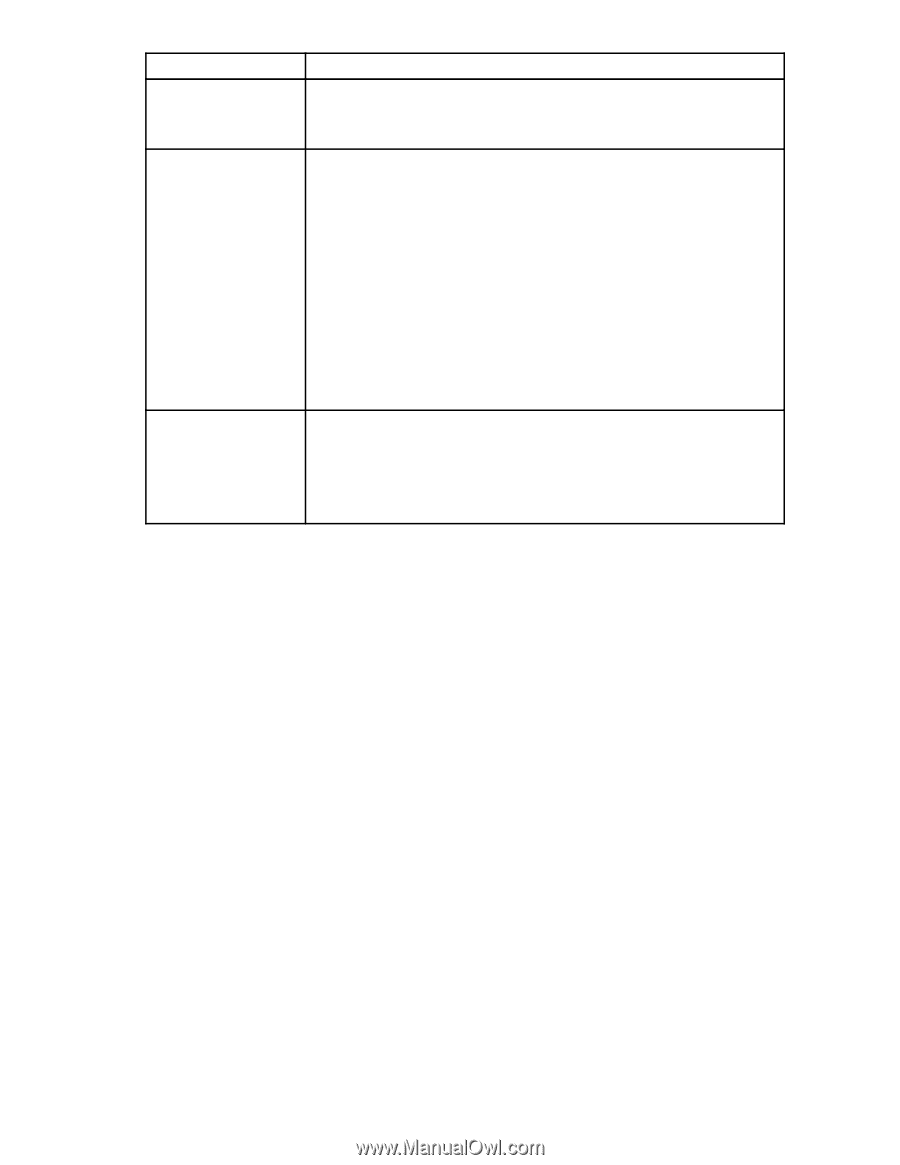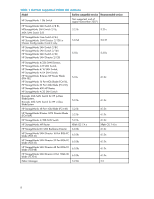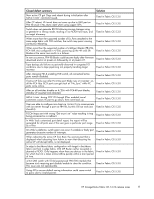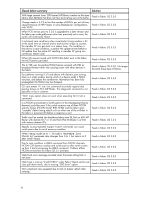HP StorageWorks 2/16V HP StorageWorks Fabric OS 5.3.1b release notes (5697-764 - Page 13
MP Router Blade in FC Fast Write mode. FC Fast Write should not be enabled
 |
View all HP StorageWorks 2/16V manuals
Add to My Manuals
Save this manual to your list of manuals |
Page 13 highlights
Topic Faulty SFPs FC Fast Write Web Tools Description External port with a faulty SFP will be disabled, then enabled once good SFP is inserted. However, port will still show as faulty even though it is healthy. To get the correct "healthy" indication, after enabling the port with the good SFP, remove and reinsert it and the port will then show as healthy. Note the following important information when using FC Fast Write: • Only World Wide Name (WWN) zone (including normal zone and FC Fast Write zone) is supported on FC Fast Write enabled port. • Only single device loop port is supported. • NPIV (example Access Gateway) port is not supported. • FCR backbone devices are not supported. That is FC Fast Write should not be enabled on backbone devices. • FCR edge to edge support is limited by all the target devices on given edge fabric that host talks to should be connected to a 400 MP Router or B-Series MP Router Blade in FC Fast Write mode. FC Fast Write should not be enabled on ports when testing the remote mirror application. • When a very high volume of traffic is being sent by host, FC Fast Write IOs may time out and frame may be dropped. • Within the context of FC Fast Write, L_Port is not supported in Fabric OS 5.3.0 and later. When the regional language is set to anything other than English, Brazilian Portuguese, French, German, Italian, Japanese, Korean, Traditional Chinese, Simplified Chinese or Spanish, Web Tools may not finish loading when connecting to a switch running FOS 5.3.0, 5.3.0a or 5.3.0b. The Switch Explorer progress bar hangs while initializing switch details. This problem is overcome by changing the regional settings for the operating system to English and reloading Web Tools or by upgrading to 5.3.0c or later. HP StorageWorks Fabric OS 5.3.1b release notes 13