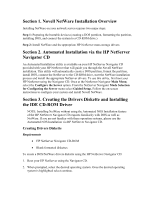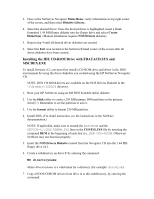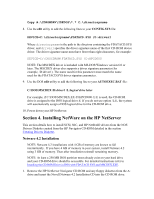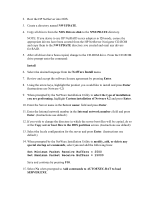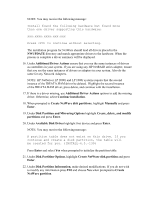HP Tc2100 HP Server Novell NetWare Installation Guide (including v 6.5)
HP Tc2100 - Server - 128 MB RAM Manual
 |
View all HP Tc2100 manuals
Add to My Manuals
Save this manual to your list of manuals |
HP Tc2100 manual content summary:
- HP Tc2100 | HP Server Novell NetWare Installation Guide (including v 6.5) - Page 1
Server series or HP Netserver series). Installation requires familiarity with both DOS and NetWare. Please refer to Novell's NetWare Installation Guide for detailed step-by-step instructions. This document only details how to create a DOS partition and install Network, SCSI, and Disk Array drivers - HP Tc2100 | HP Server Novell NetWare Installation Guide (including v 6.5) - Page 2
drivers. To use this utility, first boot your HP NetServer using the Navigator CD. Once at the NetServer Navigator Main Menu, select the Configure the Server option. From the NetServer Navigator Mode Selection for Configuring the Server menu select Guided Setup. Follow the on-screen instructions - HP Tc2100 | HP Server Novell NetWare Installation Guide (including v 6.5) - Page 3
is highlighted, insert a blank formatted 1.44 MB floppy diskette into the floppy drive and select Create Diskette(s). (Manual installation requires NOS Drivers diskette). 5. Repeat step 4 until all desired driver diskettes are created. 6. Select the Exit icon located in the bottom left hand corner - HP Tc2100 | HP Server Novell NetWare Installation Guide (including v 6.5) - Page 4
memory. Then after installation reinstall remaining memory. NOTE: At least a 250 MB DOS partition must already exist on your hard drive and your CD-ROM drive should be accessible. For detailed instructions refer to Installing the CD-ROM Drive in DOS with FDATACD.SYS and MSCDEX.EXE. 1. Remove the HP - HP Tc2100 | HP Server Novell NetWare Installation Guide (including v 6.5) - Page 5
the type of installation you are performing, highlight Custom installation of Netware 4.2 and press Enter. 10. Enter the Server name in the Server name: field and press Enter. 11. Enter the Internal network number in the Internal network number: field and press Enter. (Instructions use default - HP Tc2100 | HP Server Novell NetWare Installation Guide (including v 6.5) - Page 6
as controllers in your system. If you are using any HP NetRAID series adapter, ensure that you see the same instances of drivers as adapters in your system. Also do the same for any Network Adapters. NOTE: HP NetServer LP 2000r and LP 1000r systems require that the second instance of the IDEATA - HP Tc2100 | HP Server Novell NetWare Installation Guide (including v 6.5) - Page 7
messages you may receive. 33. Insert NetWare License diskette into the floppy drive and press F3 and then Enter. 34. Edit the STARTUP file as NCF. NOTE: The installation program will proceed to copy NetWare files to your HP NetServer. Wait till next prompt. 36. If you wish to install other - HP Tc2100 | HP Server Novell NetWare Installation Guide (including v 6.5) - Page 8
of Support Pack 7 or later. Installing the NetRAID-1Si / NetRAID-3Si I2O driver on Netware 4.2 The HP NetRAID-1Si drivers are located on the Netware 4.2 NOS drivers diskette in the \i2odac directory. NOTE: I20 functionality is not supported on NetServer E series systems. 1. After the server - HP Tc2100 | HP Server Novell NetWare Installation Guide (including v 6.5) - Page 9
HP NetRAID-1si or HP NetRAID-3si using the I20 driver is not supported HP NetRAID1Si/HP NetRAID-3Si I2O driver on NetWare 5.1/Small Business Suite 5/5.1. NOTE: At least a 250 MB DOS partition must already exist on your hard drive and your CD-ROM drive should be accessible. For detailed instructions - HP Tc2100 | HP Server Novell NetWare Installation Guide (including v 6.5) - Page 10
License Agreement. For both NetWare 5.1 and Small Business Suite 5/5.1 11. Select Upgrade or New server, then highlight Continue and press Enter. (Instructions use New Server.) 12. Select server settings and Continue (instructions use the default settings). 13. Select regional settings and Continue - HP Tc2100 | HP Server Novell NetWare Installation Guide (including v 6.5) - Page 11
the Platform Specific Module. Hot Plug support module may optionally display depending on whether or not your HP NetServer supports Hot Plug PCI. 17. Under Driver names ensure that you see the same instances of drivers as controllers in your system. If you are using any HP NetRAID series adapter, - HP Tc2100 | HP Server Novell NetWare Installation Guide (including v 6.5) - Page 12
License diskette into the floppy drive and click the directory tree Accept the default Novell Certificate Server 2.0 Objects by clicking Next, support pack from Novell. This can be downloaded from: http://support.novell.com Completing the Installation of the HP NetRAID-1Si/HP NetRAID-3Si I2O driver - HP Tc2100 | HP Server Novell NetWare Installation Guide (including v 6.5) - Page 13
HP NetRAID-1Si or HP NetRAID-3Si using the I2O driver is not supported at this time. For more information consult the NetRAID adapter documentation. Netware 6.0 Installation 1. Install NetWare 6.0 according to the instructions 200 MB plus the amount of Server Memory, minimum 1000 MB partition. 6. - HP Tc2100 | HP Server Novell NetWare Installation Guide (including v 6.5) - Page 14
press b) Press key, then Press key, screen will show A:\ path c) Insert new device drivers diskette into floppy drive, then press Identifying Slot Numbers for Controllers: After adding a driver, you may be prompted for a Slot Number but may not know the slot numbers for - HP Tc2100 | HP Server Novell NetWare Installation Guide (including v 6.5) - Page 15
Select Continue installation at the Drivers Summary screen to continue to Network (LAN) Drivers. 17. Inspect the LAN drivers auto detected by Netware. started 23. Type in a Server Name at the Window prompt. 24. Select Free Space and click create. Type in a Volume name and select a Volume Type for the - HP Tc2100 | HP Server Novell NetWare Installation Guide (including v 6.5) - Page 16
NOTE: NetWare 6 requires at least one network card to have an IP address. 28. If you wish to configure the Domain Name Service, do so here. If not, Server Object, and the administrator password and click Next. 32. Review NDS and click Next. 33. Insert NetWare License diskette into the floppy drive - HP Tc2100 | HP Server Novell NetWare Installation Guide (including v 6.5) - Page 17
Preparing for a new installation Please visit the following hp website for the latest supported BIOS, Firmware, and Driver versions for Netware 6.5: www.hp.com Please download any software that may apply to your configuration prior to beginning your installation. - HP Tc2100 | HP Server Novell NetWare Installation Guide (including v 6.5) - Page 18
RAM and disk space requirements needed for installation. 1. Power on the server Manual as the installation type. The Default installation automatically detects drivers and installs the server with default settings. The Manual for problem analysis. 15. Wait for the DOS partition to be - HP Tc2100 | HP Server Novell NetWare Installation Guide (including v 6.5) - Page 19
drivers for the following subsystems: Storage Adapters - varies by server model Network Adapters - varies by server supported by Novell or HP until at least NetWare 6.5 Support Pack 1. 21. When the GUI loads, you have the option to choose a server type based upon the anticipated use of the server - HP Tc2100 | HP Server Novell NetWare Installation Guide (including v 6.5) - Page 20
media from the server CD-ROM and diskette drives, and select Yes to reboot the server. After the server has rebooted, the installation is complete and the server is functional. Section 5. General NetWare Installation Tips Tip #1. REGISTER MEMORY Command If the NetWare network operating system does - HP Tc2100 | HP Server Novell NetWare Installation Guide (including v 6.5) - Page 21
http://support.novell.com and follow the instructions in the .TXT file (included with the self-extracting file) to install NetWare. Section 6. Online Information and Software Sources Novell Network Internet site: www.novell.com Hewlett-Packard Internet site: www.hp.com HP Server Online Documentation - HP Tc2100 | HP Server Novell NetWare Installation Guide (including v 6.5) - Page 22
SmartStart" SmartStart 5.50 home page SmartStart 5.50 installation guide Web address http://h18000.www1.hp.com/products/servers/software/novell/index.html www.hp.com/servers/smartstart ftp://ftp.compaq.com/pub/products/servers/management/ smartstart/SS-6-Transition-WP.pdf ftp://ftp.compaq.com/pub
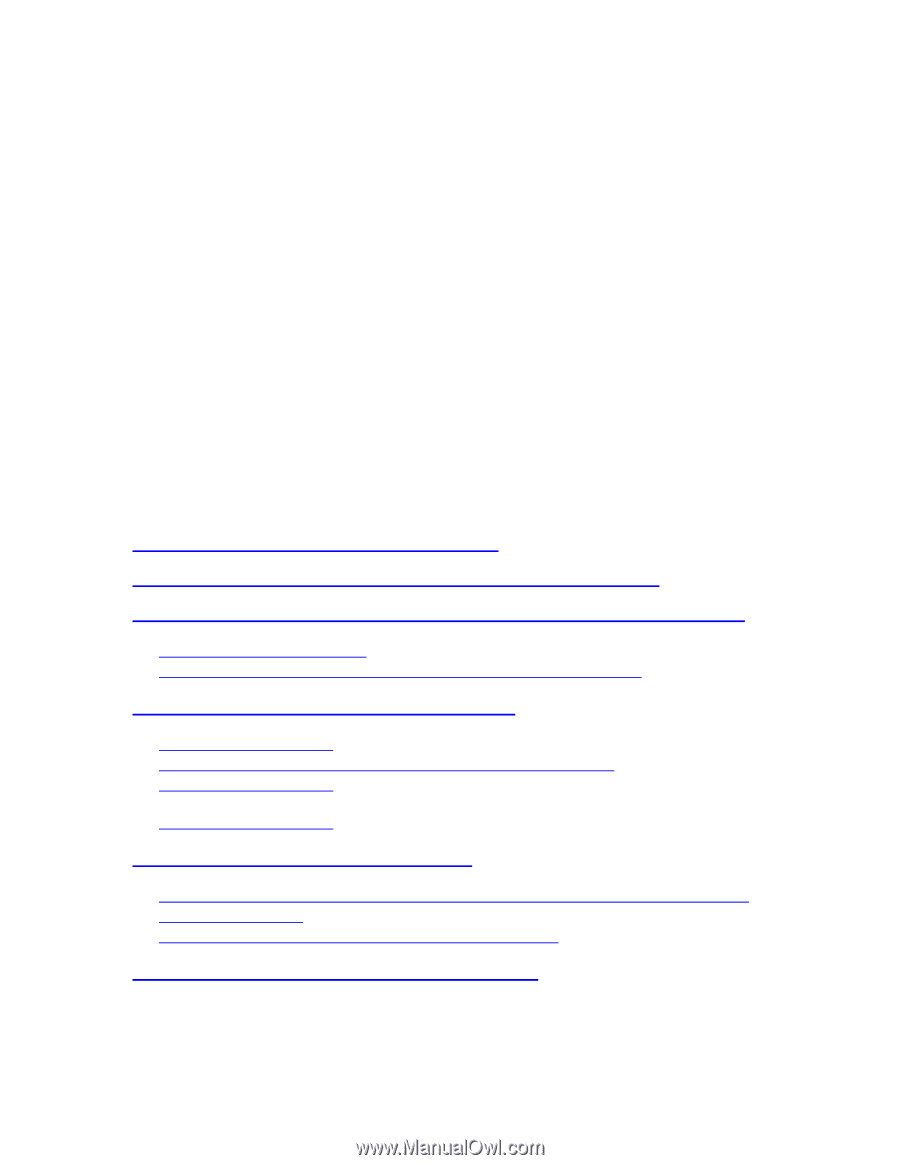
HP Server
Novell NetWare Installation Guide
Including 6.5
August 25, 2003
Objective
The intent of this document is to provide you with key information required for
completing the installation of NetWare on an HP Server (HP Server series or HP
Netserver series). Installation requires familiarity with both DOS and NetWare. Please
refer to Novell's NetWare Installation Guide for detailed step-by-step instructions.
This document only details how to create a DOS partition and install Network, SCSI, and
Disk Array drivers.
Table of Content
Section 1. Novell NetWare Installation Overview
Section 2. Automated Installation via the HP NetServer Navigator CD
Section 3. Creating the Drivers Diskette and Installing the IDE CD-ROM Drivers
Creating the Drivers Diskette
Installing the IDE Drive with FDATACD. SYS and MSCDEX.EXE
Section 4. Installing NetWare on the HP NetServer
NetWare 4.2 Installation
NetWare 5.1 or NetWare Small Business Suite 5/5.1 Installation
NetWare 6.0 Installation
NetWare 6.5 Installation
Section 5. General NetWare Installation Tips
Tip #1. Using the REGISTER MEMORY Command to allow NetWare 4.xx to Use
All System Memory
Tip #2. Installing NetWare
6.5
on a 4GB hard disk drive
Section 6. On-Line Information and Software Sources