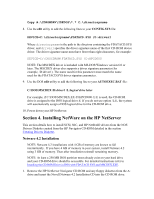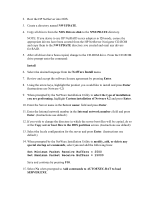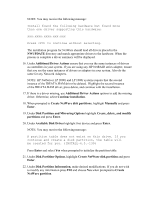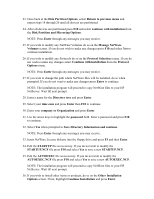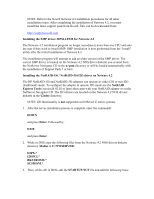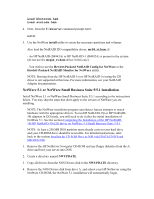HP Tc2100 HP Server Novell NetWare Installation Guide (including v 6.5) - Page 9
NetWare 5.1 or NetWare Small Business Suite 5/5.1 Installation
 |
View all HP Tc2100 manuals
Add to My Manuals
Save this manual to your list of manuals |
Page 9 highlights
Load bkstrosm.ham Load scsiosm.ham 4. Next, from the C:\nwserver command prompt enter: server 5. Use the NetWare install utility to create the necessary partitions and volumes. Also load the NetRAID I2O compatibility driver, mril4_xx.ham, if: - An HP NetRAID (D4943A) or HP NetRAID-1 (D4992A) is present in the system (do not use the mega4_xx.ham driver in this case). - You wish to use the Hewlett-Packard NetRAID Config for NetWare or the Hewlett-Packard NetRAID Monitor for NetWare utility. NOTE: Booting from the HP NetRAID-1si or HP NetRAID-3si using the I20 driver is not supported at this time. For more information, see your NetRAID Adapter documentation. NetWare 5.1 or NetWare Small Business Suite 5/5.1 Installation Install NetWare 5.1 or NetWare Small Business Suite 5/5.1 according to the instructions below. You may skip the steps that don't apply to the version of NetWare you are installing. NOTE: The NetWare installation program auto-detect feature attempts to match hardware with the appropriate drivers. To run HP NetRAID-1Si or HP NetRAID3Si adapters in I2O mode, you will need to do it after the initial installation of NetWare 5.1. See the section Completing the Installation of the HP NetRAID1Si/HP NetRAID-3Si I2O driver on NetWare 5.1/Small Business Suite 5/5.1. NOTE: At least a 250 MB DOS partition must already exist on your hard drive and your CD-ROM drive should be accessible. For detailed instructions, refer back to the section Installing the CD-ROM Drive in DOS with FDATACD.SYS and MSCDEX.EXE. 1. Remove the HP NetServer Navigator CD-ROM and any floppy diskettes from the A: drive and boot your server into DOS. 2. Create a directory named NWUPDATE. 3. Copy all drivers from the NOS Drivers disk to the NWUPDATE directory. 4. Remove the NOS Drivers disk from drive A: and reboot your HP NetServer using the NetWare CD-ROM, the NetWare 5.1 installation will automatically begin.