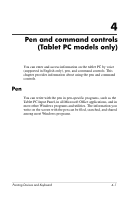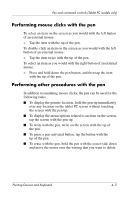HP Tc4400 Pointing Devices and Keyboard - Page 29
Using the embedded numeric keypad
 |
UPC - 883585078639
View all HP Tc4400 manuals
Add to My Manuals
Save this manual to your list of manuals |
Page 29 highlights
Keypads Using the embedded numeric keypad The 15 keys of the embedded numeric keypad can be used like the keys on an external keypad. When the embedded numeric keypad is turned on, each key on the keypad performs the function indicated by the icon in the upper-right corner of the key. Item 1 2 3 4 Component fn key num lock light num lk key Embedded numeric keypad 3-2 Pointing Devices and Keyboard
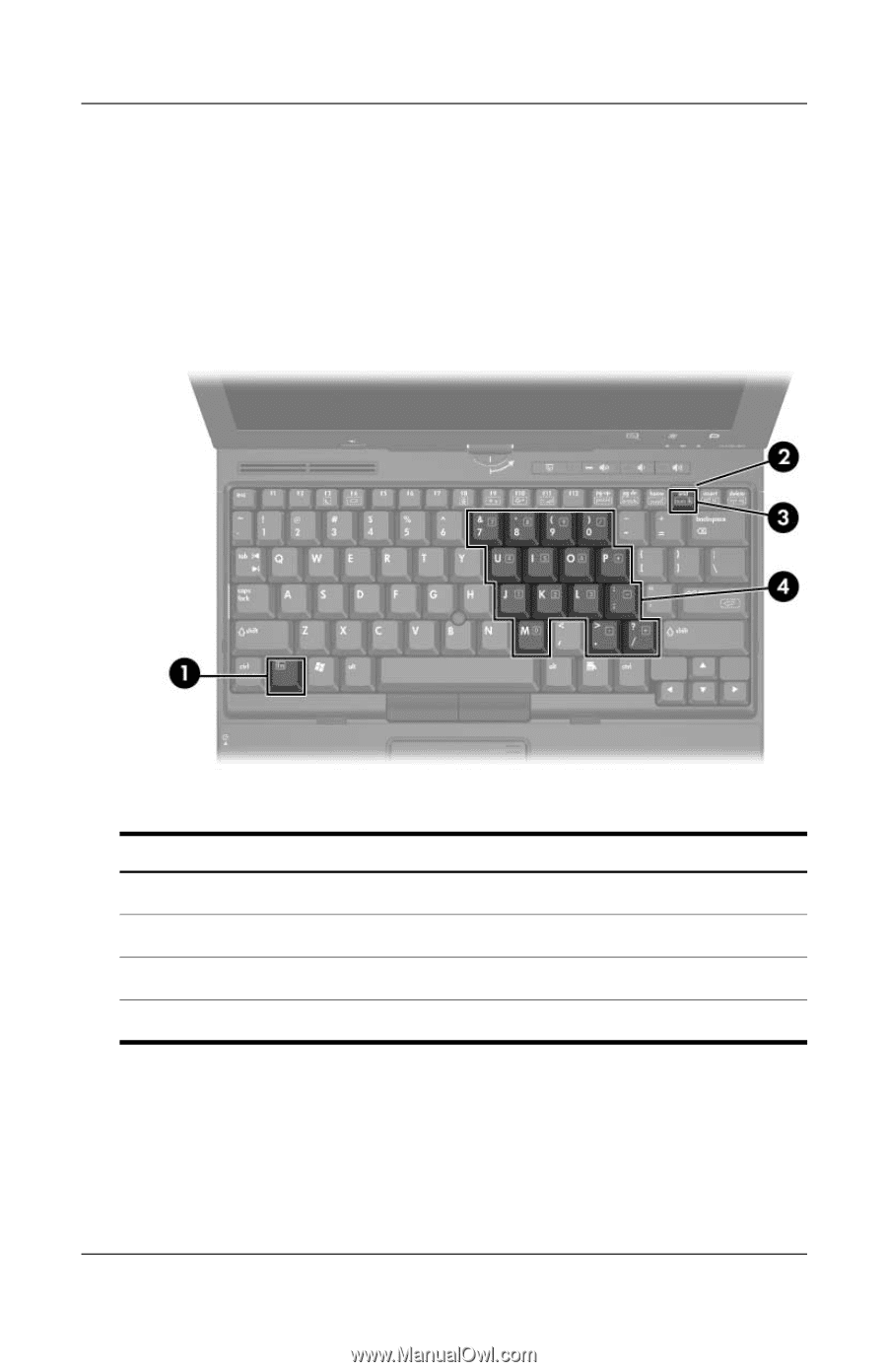
3–2
Pointing Devices and Keyboard
Keypads
Using the embedded numeric keypad
The 15 keys of the embedded numeric keypad can be used like
the keys on an external keypad. When the embedded numeric
keypad is turned on, each key on the keypad performs the
function indicated by the icon in the upper-right corner of the key.
Item
Component
1
fn
key
2
num lock light
3
num lk
key
4
Embedded numeric keypad