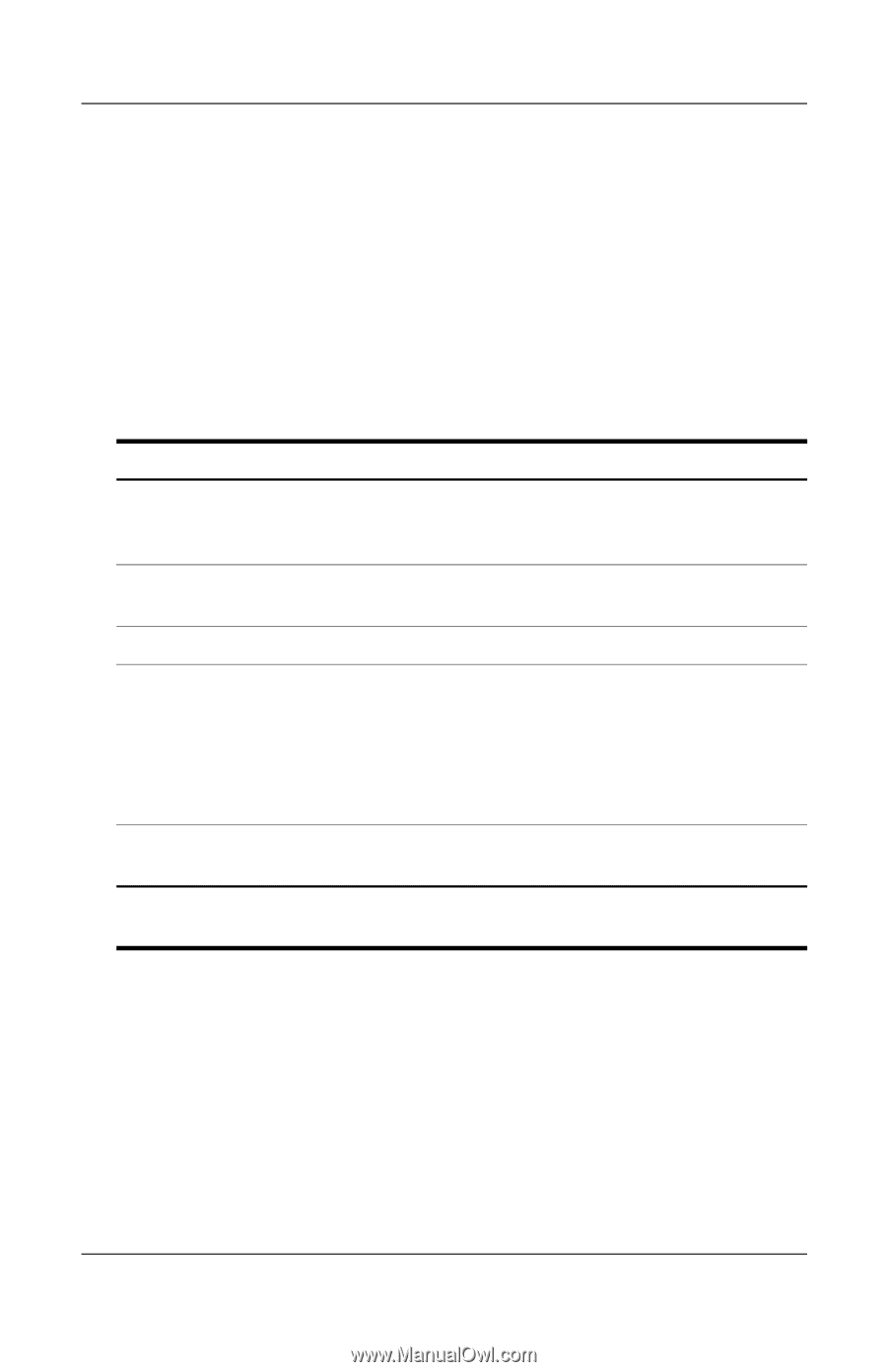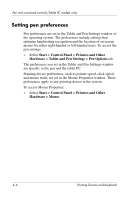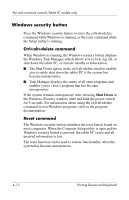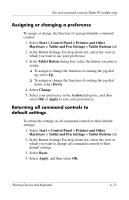HP Tc4400 Pointing Devices and Keyboard - Page 41
Command controls quick reference, To activate a manually activated button, press and release
 |
UPC - 883585078639
View all HP Tc4400 manuals
Add to My Manuals
Save this manual to your list of manuals |
Page 41 highlights
Pen and command controls (Tablet PC models only) Command controls quick reference The following table identifies the default setting and activation procedure for each command control. ■ To activate a pen-activated button, tap the button with the tip of the pen. ■ To activate a manually activated button, press and release the button. Button Default function Activation Tablet PC Input Panel launch button* Opens and closes Tablet PC Input Pen Panel, which includes a writing pad and the on-screen keyboard. Rotate button* Alternates the image orientation Pen between landscape and portrait. Q button* Opens and closes the Q Menu. Pen Windows security button* In Windows, functions like the ctrl+alt+delete command on a standard keyboard. In the Computer Setup utility, functions like the reset button on some computers. Manual Jog dial* Enters commands or scrolls the image up or down. Manual *These controls are programmable. For instructions, refer to "Setting command control preferences," later in this chapter. 4-10 Pointing Devices and Keyboard