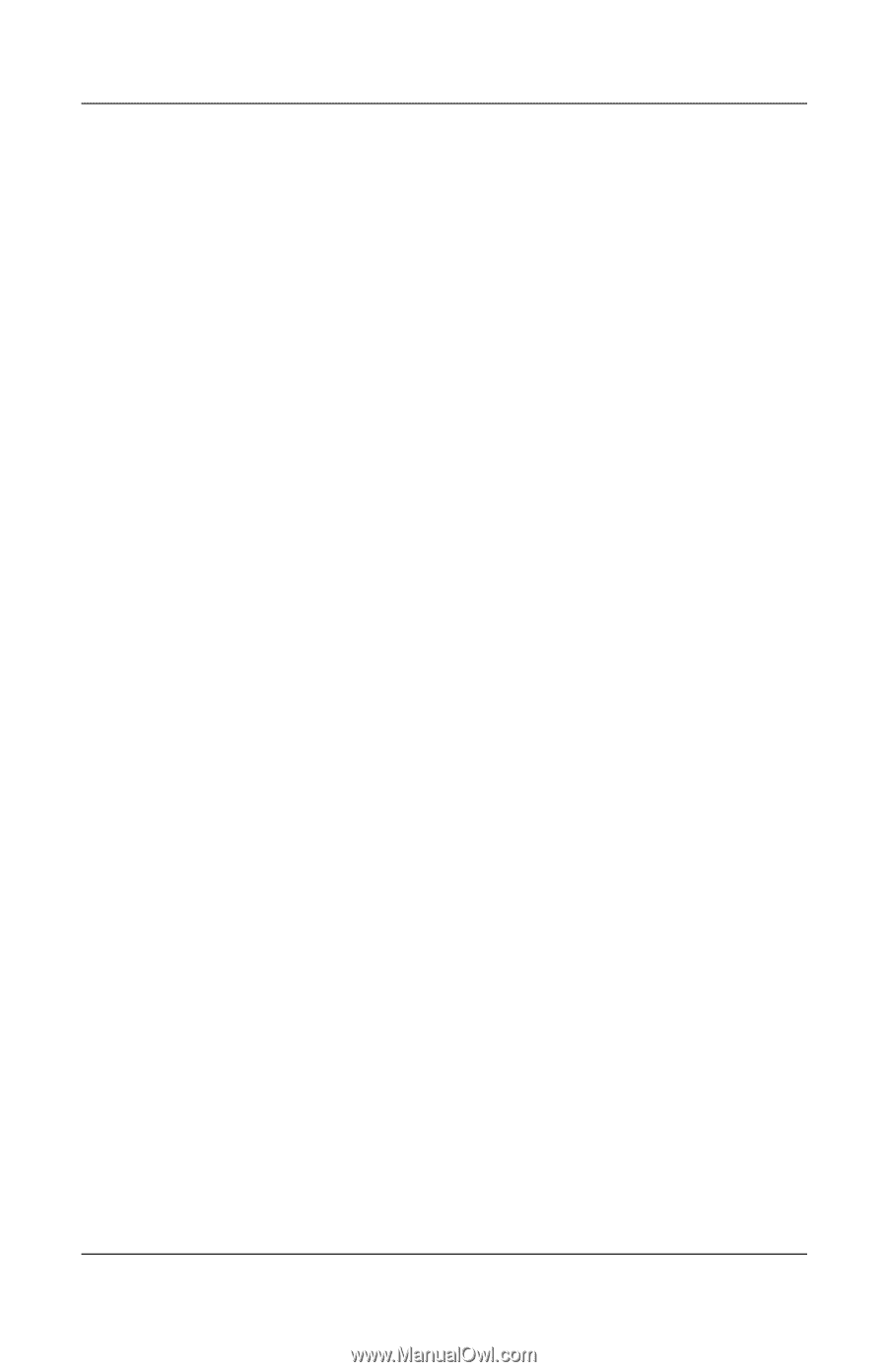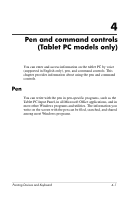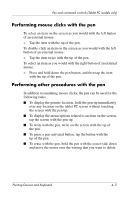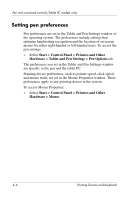HP Tc4400 Pointing Devices and Keyboard - Page 37
Setting pen preferences, Start > Control Panel > Printers and Other
 |
UPC - 883585078639
View all HP Tc4400 manuals
Add to My Manuals
Save this manual to your list of manuals |
Page 37 highlights
Pen and command controls (Tablet PC models only) Setting pen preferences Pen preferences are set in the Tablet and Pen Settings window of the operating system. The preferences include settings that optimize handwriting recognition and the location of on-screen menus for either right-handed or left-handed users. To access the pen settings: » Select Start > Control Panel > Printers and Other Hardware > Tablet and Pen Settings > Pen Options tab. The preferences you set in the Tablet and Pen Settings window are specific to the pen and the tablet PC. Pointing device preferences, such as pointer speed, click speed, and mouse trails, are set in the Mouse Properties window. These preferences apply to any pointing device in the system. To access Mouse Properties: » Select Start > Control Panel > Printers and Other Hardware > Mouse. 4-6 Pointing Devices and Keyboard