HP Visualize J5000 hp Visualize J5000, J7000 workstations site preparation gui - Page 21
Power Requirements
 |
View all HP Visualize J5000 manuals
Add to My Manuals
Save this manual to your list of manuals |
Page 21 highlights
Table 2-1 Site Preparation Guidelines Preparing for Installation configuration weights of the J Class are listed in Appendix B.) • Total weight of your computer system's peripherals. Your Hewlett-Packard Sales Representative and CE can assist you in determining peripheral weights. • Total weight of furniture such as desks, chairs, tables, cabinets, etc. (Refer to your floor plan and estimated furniture weights.) • Total approximate weight of computer room personnel. • Weight of moving equipment (such as forklifts, transport dollies, etc.). Power Requirements The most important installation considerations for the J Class are the power requirements. Table 2-1 lists the power requirements for the J5xxx and the J7xxx workstation. Power Requirements J5xxx J7xxx Input Power: AC Frequency: Maximum Power Input: Inrush Current: • 14.2 Amps RMS max @ 100-120 VAC • 7.1 Amps RMS max @ 200-240 VAC • 19.4 Amps RMS max @ 100-120 VAC • 9.7 Amps RMS max @ 200-240 VAC 47-63 Hz 47-63 Hz 1,277 Watts 40 Amps @ 10 msec 1,928 Watts 40 Amps @ 10 msec Line Voltage The AC line voltage available from a wall outlet is determined by the local electrical power provider and the building power distribution network. Voltages outside the operating range of the system can cause system errors, or a system shutdown. If required, the Hewlett-Packard CE along with your electrician can determine the line voltage and make recommendations. Avoid the use of a line voltage conditioner. Chapter 2 17
-
 1
1 -
 2
2 -
 3
3 -
 4
4 -
 5
5 -
 6
6 -
 7
7 -
 8
8 -
 9
9 -
 10
10 -
 11
11 -
 12
12 -
 13
13 -
 14
14 -
 15
15 -
 16
16 -
 17
17 -
 18
18 -
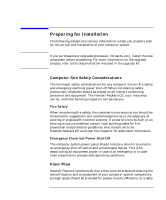 19
19 -
 20
20 -
 21
21 -
 22
22 -
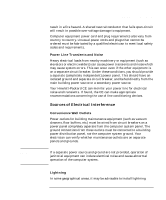 23
23 -
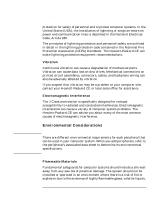 24
24 -
 25
25 -
 26
26 -
 27
27 -
 28
28 -
 29
29 -
 30
30 -
 31
31 -
 32
32 -
 33
33 -
 34
34 -
 35
35 -
 36
36 -
 37
37 -
 38
38 -
 39
39 -
 40
40 -
 41
41 -
 42
42 -
 43
43 -
 44
44 -
 45
45 -
 46
46 -
 47
47 -
 48
48
 |
 |

