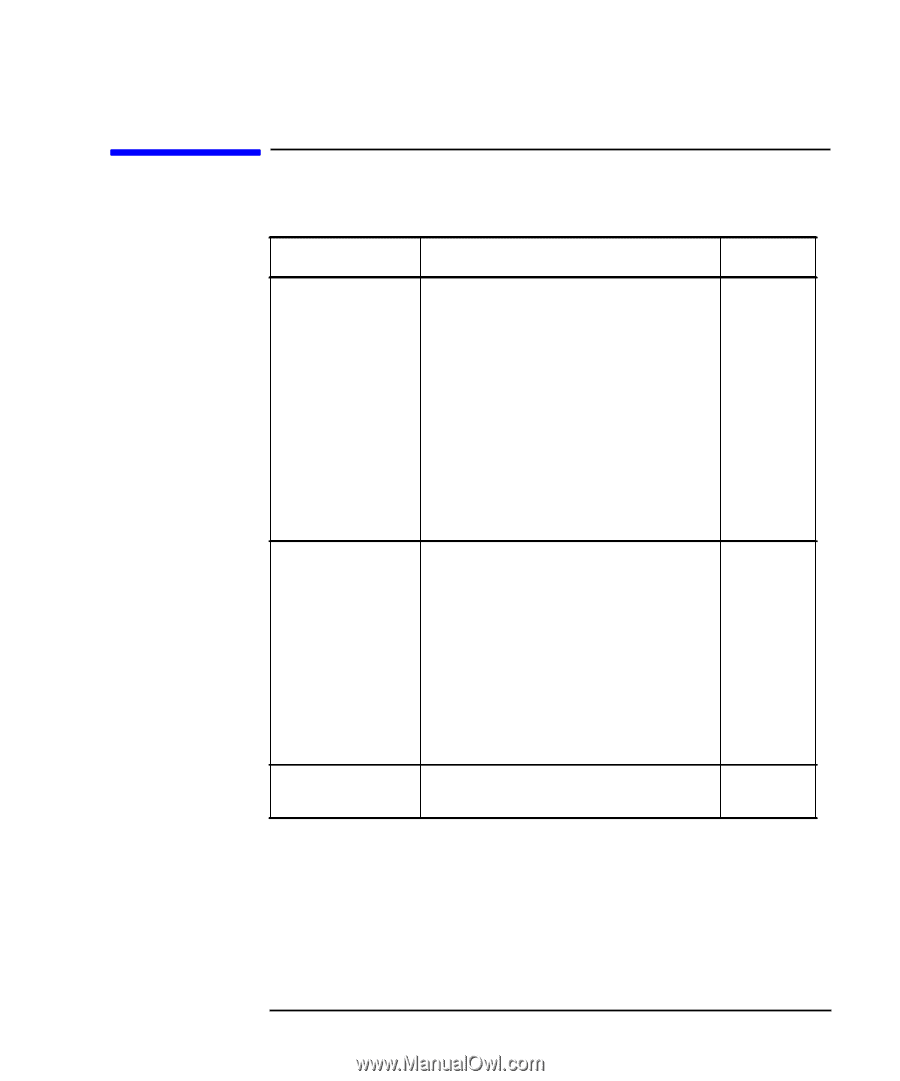HP Visualize J5000 hp Visualize J5000, J7000 workstations site preparation gui - Page 35
Pre-Installation Worksheets
 |
View all HP Visualize J5000 manuals
Add to My Manuals
Save this manual to your list of manuals |
Page 35 highlights
Table 4-1 Site Preparation Kit Pre-Installation Worksheets Pre-Installation Worksheets Pre-Installation Activities Worksheet Timing Activity Date 6 weeks before installation • Select the location for the system. Use the Site Preparation Guide to satisfy any requirements to ensure the site is ready when the system arrives. • Assign a person the responsibility of system Principal Operator. • Plan the physical arrangement of the system and its peripherals. • Order supplies that are required for uninterrupted operation of the system (consumable supplies). At system delivery • Inspect each shipment as it is delivered. Note comments and dates in shipment schedule. • When all equipment arrives, contact the CE to schedule the installation and verify that the site meets the system requirements. Installation will be scheduled within three working days after Hewlett-Packard has been contacted. System installation Arrange for the System Manager to assist the CE with the installation process. Chapter 4 33
-
 1
1 -
 2
2 -
 3
3 -
 4
4 -
 5
5 -
 6
6 -
 7
7 -
 8
8 -
 9
9 -
 10
10 -
 11
11 -
 12
12 -
 13
13 -
 14
14 -
 15
15 -
 16
16 -
 17
17 -
 18
18 -
 19
19 -
 20
20 -
 21
21 -
 22
22 -
 23
23 -
 24
24 -
 25
25 -
 26
26 -
 27
27 -
 28
28 -
 29
29 -
 30
30 -
 31
31 -
 32
32 -
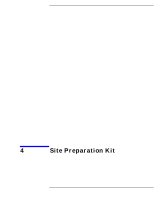 33
33 -
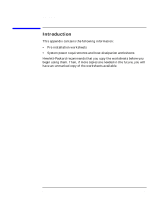 34
34 -
 35
35 -
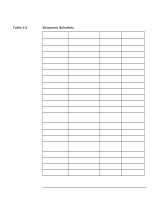 36
36 -
 37
37 -
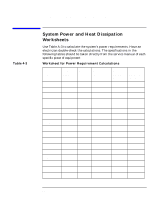 38
38 -
 39
39 -
 40
40 -
 41
41 -
 42
42 -
 43
43 -
 44
44 -
 45
45 -
 46
46 -
 47
47 -
 48
48
 |
 |