HP Visualize J5000 hp Visualize J5000, J7000 workstations site preparation gui - Page 25
Airborne Contaminants, Temperature and Humidity, Table 2-2, Maximum Heat Dissipation
 |
View all HP Visualize J5000 manuals
Add to My Manuals
Save this manual to your list of manuals |
Page 25 highlights
Site Preparation Guidelines Preparing for Installation or combustible dust. Airborne Contaminants Airborne contaminants and particles of a certain size and hardness can damage your computer system, particularly its disk drives. Corrosive gases and/or solvent vapors such as those from liquid spirit duplicating equipment and wet-process photo copiers can also cause damage. Some of the most common contaminants are dust, clay dust, smoke, ash, eraser debris, food crumbs, and salty air. The Hewlett-Packard CE can assist you in determining whether or not you need be concerned about airborne contamination. If contamination is known or suspected, Hewlett-Packard will be available for consultation. Temperature and Humidity The temperature and humidity specifications for the J Class workstations are contained in Appendix B of this manual. A good rule of thumb is to avoid extremes of either temperature or humidity at your computer site. Temperature - The computer is air-cooled by fans which bring cool air into the equipment, circulating it, and then exhausting whatever heat is generated into the room. To ensure that airflow is not impeded, do not place the workstation closer than three feet from walls or obstructions. The computer system operates most reliably if room temperature is maintained between 68 and 77˚ Fahrenheit (20 and 25˚ Celsius). Table 2-2 lists the maximum heat dissipation for the J5xxx and the J7xxx workstation. Appendix A of this manual contains heat dissipation worksheets to assist you in determining your air conditioning requirements. The Hewlett-Packard CE can assist you in determining the heat dissipation of recommended system peripherals. Table 2-2 Maximum Heat Dissipation J5xxx 4163.61 BTU/hr 1050.06 KCAL/hr J7xxx 6577.89 BTU/hr 1658.94 KCAL/hr Humidity - The computer humidity specifications are contained in Appendix B of this manual. High humidity levels can cause improper Chapter 2 21
-
 1
1 -
 2
2 -
 3
3 -
 4
4 -
 5
5 -
 6
6 -
 7
7 -
 8
8 -
 9
9 -
 10
10 -
 11
11 -
 12
12 -
 13
13 -
 14
14 -
 15
15 -
 16
16 -
 17
17 -
 18
18 -
 19
19 -
 20
20 -
 21
21 -
 22
22 -
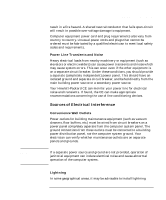 23
23 -
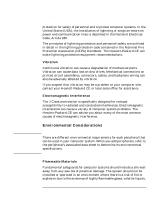 24
24 -
 25
25 -
 26
26 -
 27
27 -
 28
28 -
 29
29 -
 30
30 -
 31
31 -
 32
32 -
 33
33 -
 34
34 -
 35
35 -
 36
36 -
 37
37 -
 38
38 -
 39
39 -
 40
40 -
 41
41 -
 42
42 -
 43
43 -
 44
44 -
 45
45 -
 46
46 -
 47
47 -
 48
48
 |
 |

